Tools needed:
Not too many.
1. Stubby Phillips #1. The driver I use has a ratcheting ability which can come in handy in close quarters.
2. 4mm Hex key. I prefer straight tip, however a ball tip will work, just be careful as they can easily strip out the socket.
3. Probe or pick, or even a small hex key to remove the bayonet fasteners. I find that a 90 degree pick works exceptionally well, unless you drop it on the ground and kneel on it. DAMHIK.
4. 3mm Hex key - for the windshield. No picture, but I bet you can imagine what it looks like.
5. 5 mm Hex key - see number 4.
6. 10 mm socket driver.

I've taken these instructions from a Yamaha Tech Bulletin describing how to remove the plastic. I've added in a note or two here based upon my personal experience. YMMV. The illustrations have colored circles and arrows and such on them, showing where the various items are. Keep in mind there are NO colored circles or arrows on your bike.
First, you might want to pick up some spare fasteners - I have yet to pull the plastic (which I have now done 5 times) without damaging or losing a fastener. The bayonet fasteners come in two different lengths - so have some of each. After my first attempt at this (I spent almost 10 hours just removing the plastic) I pulled the parts out of the on-line part fiche, and ordered 10 of each from Gary McCoy. I've since used many of them on my bike, as well as other FJR's that happen to stop by. There are the push-center bayonet fasteners - two lengths, Phillips head bayonet fasteners; 4 mm socket head screws with two or three types; little nylon 'washers' that go under the socket heads, etc.
Were this my first time, I would try to have at least the bayonet style fasteners. Those seem to destruct or get lost the easiest.
If you're anal about scratches or scrapes in your paint, pick up a roll of the blue painters' tape - about 2 or 3 " width. You can apply this to edges of the cowling before removing it. Personally, my bike is a workhorse, and I don't go to extreme lengths to eliminate scratches.
Have on hand a small container that will be able to hold the many fasteners as you remove them. DO NOT set it on the ground - kicking it can absolutely ruin your day.
And be patient. If something isn't giving, don't force it. Back away from it, eyeball it some more, and give it another try. My first attempt (without the instructions) had a twelve hour interruption due to sleeping.
1. Remove the windshield.
a. Remove 2 ea 3mm button head screws under "W".

b. Remove the 7 ea nylon/plastic screws under the "W" - these hold on the shield itself.

Now the heads on these screws are easily stripped out, so you might want to add them to your spares list. I know that some folks will say to themselves "Geeezzz.. plastic screws. How effing cheap can you get !!! I'm gonna replace them with high quality stainless steel button head screws!" DON'T. These are plastic for a reason - that being that they will break off in an impact, allowing your head to remain intact rather than slicing open your caratoid artery on your way over the handlebars. Stick with the plastic. I found a very reasonable replacement at McMaster Carr. I found that removing the center (red circle) screw last makes for a clean release, and easy handling.
2. Remove the A, B, C and D panels. (The panels letter from lower left to lower right) The sequence of removal is actually A, D, C then B.
a. Remove fasteners from A and B panels.
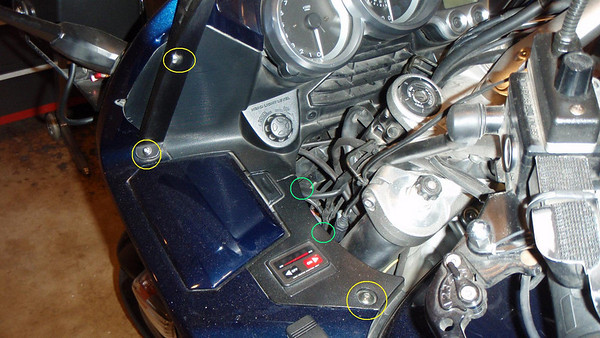

There are three 4mm hex head screws - they may be silver or anodized black in color. I've seen both. There are two bayonet fasteners on the side - I've used green circles here to show approximate locations. Use the pick or whatever you're using to push in the centers and then pull them out. And I screwed up - there is another bayonet fastener in the B panel - I didn't put a circle around that one. Remove it. In the picture it's to the right of the adjustment knob.
Remove the phillips head screw inside of the storage box.
b. Remove fasteners from D and C panels.

There are again three 4mm hex head screws, and two bayonet fasteners - one each on D and C, as shown by the green circles.
OK. Now that you've removed the fasteners, the A and D panels should lift or slide right out. Eazy Peazy. The B and C panels are a bit more difficult. Start with the B panel, grab it, and start pulling. Use a free hand to push the top of the cowling away from the panel - don't worry, you won't break it. It's kind of like Tupperware, very flexible to a point. You almost have to "POP" them free. Once you have the B panel free, lay it down so that the back is visible, you will see the headlight adjustment cable thumb wheel fitting on the back.
NOTE: The instructions say to remove the adjustment knob on the outside of the panel - but don't. Save yourself a good amount of time, and just unscrew the thumb wheel, and then slide the cable out from the panel.
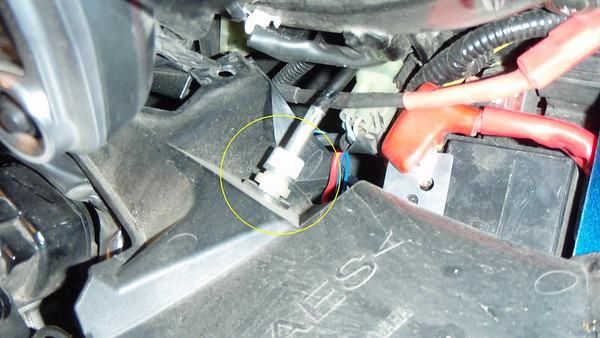

This works on both sides - and you'll be good to go.
NOTE: Take a minute at this point to really examine the routing for the adjustment cables. They are very short and stiff, and when the cowling is re-mounted, if that same path is not followed, you will have to remove the cowling again to gain the correct routing path.
3. Remove the Mirrors.
Each mirror is held in place by two 10mm flange nuts. You will need your trusty 10mm socket here - I find a universal joint with a deep socket works well. Remove the flange nuts, being careful not to drop them, and be ready to support the mirror.
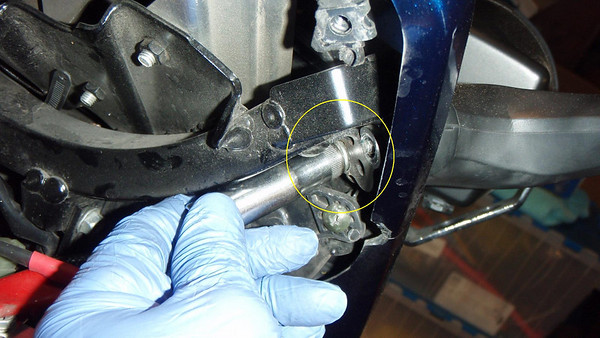
NOTE: These nuts were normally loose in the early GenII bikes - with one forum member actually finding her mirror on the bed of the trailer when she arrived home with her new bike. When you reassemble, I would suggest a dab of blue Loctite solid just to help hold them on. Losing one's mirror when riding can have very poor effects on your ability to check how good you look.
4. Remove Outer and Inner windshield mount.
a. Remove Outer Mount - You'll need a 10MM socket and a 5MM hex key.

Obviously there's two of each.
b. Remove Inner Mount - 4 each 5MM hex head socket screws.

c. Push the arms inside of the cowling - they may drift out before you remove the cowling, so just shove them back in.

5. Remove adjustable side vents.
a. Remove the "nickel" turn fasteners - two on each side. Pull them out once loose, they only take 1/4 turn. Using a flat blade screwdriver, push open the retaining clips. The panels should just pop right out.

NOTE: These panels can give the appearance of being fastened in - when they aren't. Early users of the GenII bikes sometimes found that when they opened them outboard for the warmth, they were ripped off the bike by the windstream. Make certain that you've got them fastened in when you re-install the panels.
6. Remove the left lower cowl panel
a. Remove the 2 screws on the left of the lower center cowl panel.

b. Remove the 2 screws on the bottom of the lower left cowl panel.

NOTE: The screw circled in RED should not be removed. It holds a "joining panel" that the left screw mounts into. If you remove both the left and right screw, you will have a loose "joining panel" and it's lots of fun getting it back into place when you reassemble the panels. DAMHIK.
c. Remove the 4 plastic bayonet fasteners from inside of the lower left and right cowl panel.

d. Remove the 3 screws from the top of the lower left and right cowl panel.

e. Remove the 3 screws from the outside of the lower left cowl panel.
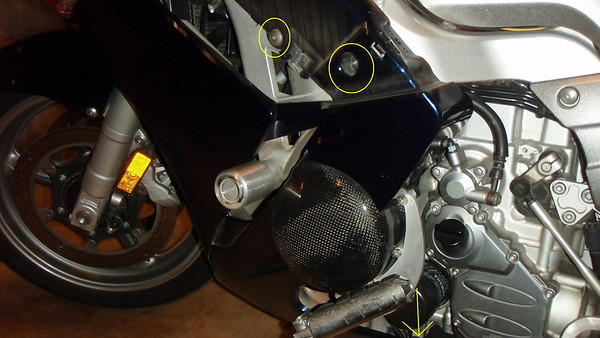
f. Remove the 3 screws from the outside of the lower right cowl panel.

g. Disconnect the left and right turn signal connector.

h. Remove the lower cowlings. Keep in mind that they will drop and hit the ground. You may want to spread out a blanket or some towels or something.
7. Remove the wiring from the storage box.
a. Open the wire clamp on the side of the storage box and free wires.

b. No picture for these:
Clip the zip tie attaching the wire harness to the storage box.
Disconnect the black connector for the accessory power outlet.
Disconnect the connector at the storage box solenoid.
NOTE: Now would be the time to remove the solenoid from the storage box, should you wish to disable the switched opening.
8. Remove the front cowl.
a. Remove the 4 screws retaining the front cowl to the front cowl bracket.
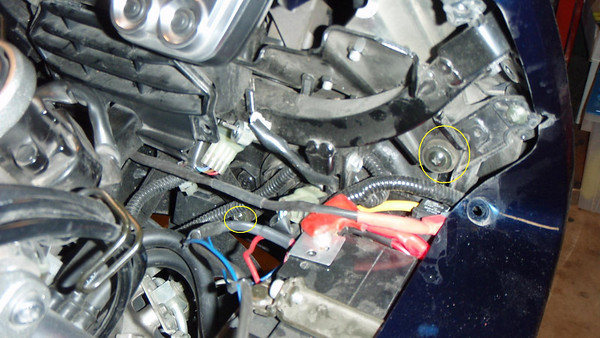
b. Turn the main switch on and open the storage box lid. (If you didn't remove the solenoid, that is.)
c. Disconnect the battery negative terminal.
d. Apply protective tape around the cowling edges should you want to.
e. Push the windshield arms fully down into the slots in the front cowl.
f. Pull the front cowl out and up (on the right side) to disconnect with the right lower cowl.
g. Flex the sides of the upper cowl outward and lift the front cowl up and over the windshield lifting mechanism.
h. Disconnect the left and right headlight couplers at the headlights and remove the front cowling.
That's It !! You're done. To reassemble, just turn your computer monitor over, and use the reverse order.
DISCLAIMER: Hopefully you read this far before you even thought about starting. If you're not willing to assume the risk of doing this, then don't. If you break something, you broke it and you fix it. Like anything else you do with your hands, you're responsible for the results. That being said, I hope that this information helps you.
Not too many.
1. Stubby Phillips #1. The driver I use has a ratcheting ability which can come in handy in close quarters.
2. 4mm Hex key. I prefer straight tip, however a ball tip will work, just be careful as they can easily strip out the socket.
3. Probe or pick, or even a small hex key to remove the bayonet fasteners. I find that a 90 degree pick works exceptionally well, unless you drop it on the ground and kneel on it. DAMHIK.
4. 3mm Hex key - for the windshield. No picture, but I bet you can imagine what it looks like.
5. 5 mm Hex key - see number 4.
6. 10 mm socket driver.

I've taken these instructions from a Yamaha Tech Bulletin describing how to remove the plastic. I've added in a note or two here based upon my personal experience. YMMV. The illustrations have colored circles and arrows and such on them, showing where the various items are. Keep in mind there are NO colored circles or arrows on your bike.
First, you might want to pick up some spare fasteners - I have yet to pull the plastic (which I have now done 5 times) without damaging or losing a fastener. The bayonet fasteners come in two different lengths - so have some of each. After my first attempt at this (I spent almost 10 hours just removing the plastic) I pulled the parts out of the on-line part fiche, and ordered 10 of each from Gary McCoy. I've since used many of them on my bike, as well as other FJR's that happen to stop by. There are the push-center bayonet fasteners - two lengths, Phillips head bayonet fasteners; 4 mm socket head screws with two or three types; little nylon 'washers' that go under the socket heads, etc.
Were this my first time, I would try to have at least the bayonet style fasteners. Those seem to destruct or get lost the easiest.
If you're anal about scratches or scrapes in your paint, pick up a roll of the blue painters' tape - about 2 or 3 " width. You can apply this to edges of the cowling before removing it. Personally, my bike is a workhorse, and I don't go to extreme lengths to eliminate scratches.
Have on hand a small container that will be able to hold the many fasteners as you remove them. DO NOT set it on the ground - kicking it can absolutely ruin your day.
And be patient. If something isn't giving, don't force it. Back away from it, eyeball it some more, and give it another try. My first attempt (without the instructions) had a twelve hour interruption due to sleeping.
1. Remove the windshield.
a. Remove 2 ea 3mm button head screws under "W".

b. Remove the 7 ea nylon/plastic screws under the "W" - these hold on the shield itself.

Now the heads on these screws are easily stripped out, so you might want to add them to your spares list. I know that some folks will say to themselves "Geeezzz.. plastic screws. How effing cheap can you get !!! I'm gonna replace them with high quality stainless steel button head screws!" DON'T. These are plastic for a reason - that being that they will break off in an impact, allowing your head to remain intact rather than slicing open your caratoid artery on your way over the handlebars. Stick with the plastic. I found a very reasonable replacement at McMaster Carr. I found that removing the center (red circle) screw last makes for a clean release, and easy handling.
2. Remove the A, B, C and D panels. (The panels letter from lower left to lower right) The sequence of removal is actually A, D, C then B.
a. Remove fasteners from A and B panels.
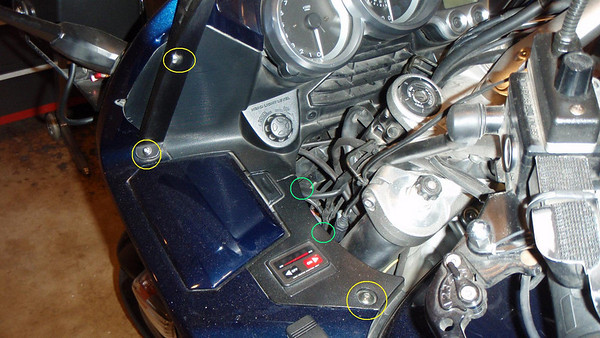

There are three 4mm hex head screws - they may be silver or anodized black in color. I've seen both. There are two bayonet fasteners on the side - I've used green circles here to show approximate locations. Use the pick or whatever you're using to push in the centers and then pull them out. And I screwed up - there is another bayonet fastener in the B panel - I didn't put a circle around that one. Remove it. In the picture it's to the right of the adjustment knob.
Remove the phillips head screw inside of the storage box.
b. Remove fasteners from D and C panels.

There are again three 4mm hex head screws, and two bayonet fasteners - one each on D and C, as shown by the green circles.
OK. Now that you've removed the fasteners, the A and D panels should lift or slide right out. Eazy Peazy. The B and C panels are a bit more difficult. Start with the B panel, grab it, and start pulling. Use a free hand to push the top of the cowling away from the panel - don't worry, you won't break it. It's kind of like Tupperware, very flexible to a point. You almost have to "POP" them free. Once you have the B panel free, lay it down so that the back is visible, you will see the headlight adjustment cable thumb wheel fitting on the back.
NOTE: The instructions say to remove the adjustment knob on the outside of the panel - but don't. Save yourself a good amount of time, and just unscrew the thumb wheel, and then slide the cable out from the panel.
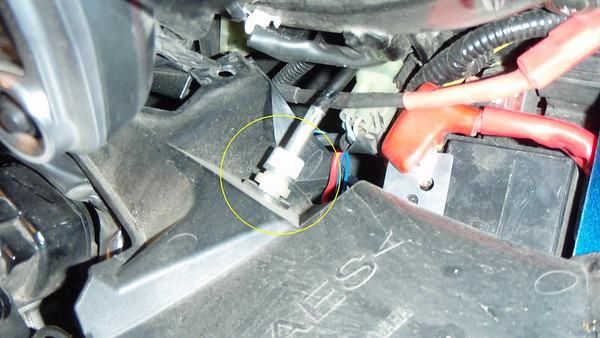

This works on both sides - and you'll be good to go.
NOTE: Take a minute at this point to really examine the routing for the adjustment cables. They are very short and stiff, and when the cowling is re-mounted, if that same path is not followed, you will have to remove the cowling again to gain the correct routing path.
3. Remove the Mirrors.
Each mirror is held in place by two 10mm flange nuts. You will need your trusty 10mm socket here - I find a universal joint with a deep socket works well. Remove the flange nuts, being careful not to drop them, and be ready to support the mirror.
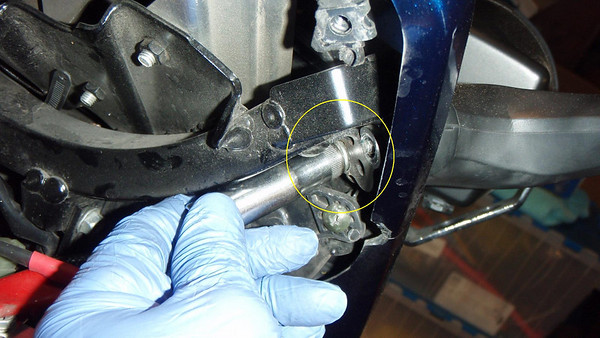
NOTE: These nuts were normally loose in the early GenII bikes - with one forum member actually finding her mirror on the bed of the trailer when she arrived home with her new bike. When you reassemble, I would suggest a dab of blue Loctite solid just to help hold them on. Losing one's mirror when riding can have very poor effects on your ability to check how good you look.
4. Remove Outer and Inner windshield mount.
a. Remove Outer Mount - You'll need a 10MM socket and a 5MM hex key.

Obviously there's two of each.
b. Remove Inner Mount - 4 each 5MM hex head socket screws.

c. Push the arms inside of the cowling - they may drift out before you remove the cowling, so just shove them back in.

5. Remove adjustable side vents.
a. Remove the "nickel" turn fasteners - two on each side. Pull them out once loose, they only take 1/4 turn. Using a flat blade screwdriver, push open the retaining clips. The panels should just pop right out.

NOTE: These panels can give the appearance of being fastened in - when they aren't. Early users of the GenII bikes sometimes found that when they opened them outboard for the warmth, they were ripped off the bike by the windstream. Make certain that you've got them fastened in when you re-install the panels.
6. Remove the left lower cowl panel
a. Remove the 2 screws on the left of the lower center cowl panel.

b. Remove the 2 screws on the bottom of the lower left cowl panel.

NOTE: The screw circled in RED should not be removed. It holds a "joining panel" that the left screw mounts into. If you remove both the left and right screw, you will have a loose "joining panel" and it's lots of fun getting it back into place when you reassemble the panels. DAMHIK.
c. Remove the 4 plastic bayonet fasteners from inside of the lower left and right cowl panel.

d. Remove the 3 screws from the top of the lower left and right cowl panel.

e. Remove the 3 screws from the outside of the lower left cowl panel.
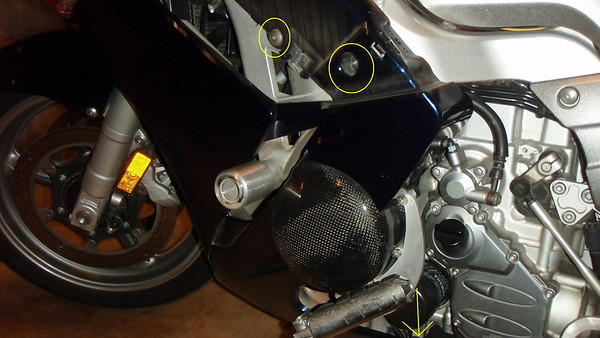
f. Remove the 3 screws from the outside of the lower right cowl panel.

g. Disconnect the left and right turn signal connector.

h. Remove the lower cowlings. Keep in mind that they will drop and hit the ground. You may want to spread out a blanket or some towels or something.
7. Remove the wiring from the storage box.
a. Open the wire clamp on the side of the storage box and free wires.

b. No picture for these:
Clip the zip tie attaching the wire harness to the storage box.
Disconnect the black connector for the accessory power outlet.
Disconnect the connector at the storage box solenoid.
NOTE: Now would be the time to remove the solenoid from the storage box, should you wish to disable the switched opening.
8. Remove the front cowl.
a. Remove the 4 screws retaining the front cowl to the front cowl bracket.
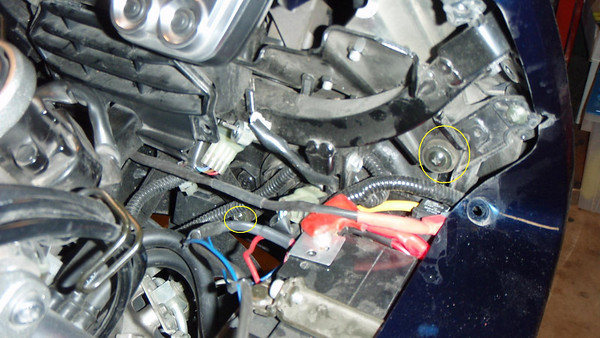
b. Turn the main switch on and open the storage box lid. (If you didn't remove the solenoid, that is.)
c. Disconnect the battery negative terminal.
d. Apply protective tape around the cowling edges should you want to.
e. Push the windshield arms fully down into the slots in the front cowl.
f. Pull the front cowl out and up (on the right side) to disconnect with the right lower cowl.
g. Flex the sides of the upper cowl outward and lift the front cowl up and over the windshield lifting mechanism.
h. Disconnect the left and right headlight couplers at the headlights and remove the front cowling.
That's It !! You're done. To reassemble, just turn your computer monitor over, and use the reverse order.
DISCLAIMER: Hopefully you read this far before you even thought about starting. If you're not willing to assume the risk of doing this, then don't. If you break something, you broke it and you fix it. Like anything else you do with your hands, you're responsible for the results. That being said, I hope that this information helps you.
Last edited by a moderator:






























































