Pat C
Well-known member
Does anyone know how I can download trips from a map source to my gps, which is a Tomtom Rider2?

Please explain what you mean by "a map source", I'll try to help if I can (I have a first edition Rider, but the software's the same).Does anyone know how I can download trips from a map source to my gps, which is a Tomtom Rider2?
I downloaded a program that can convert the files from street and trips into the tom tom. The program is called ITNconv.exe. you simply save you file from street and trips, then open the street and trips file with the converter. You then take the converted file and drop it into the appropriate file within the tom tom. I forget what the folders called inside the tom tom, but its easy to find. Just create a custom trip and call it something you can remember. then plug the tom tom into the computer and try to find that name. Then set up the converter program to dump the conversion directly into that folder and your good to go.Please explain what you mean by "a map source", I'll try to help if I can (I have a first edition Rider, but the software's the same).Does anyone know how I can download trips from a map source to my gps, which is a Tomtom Rider2?
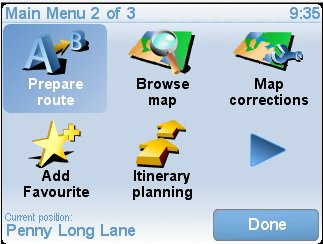
Enter your email address to join: