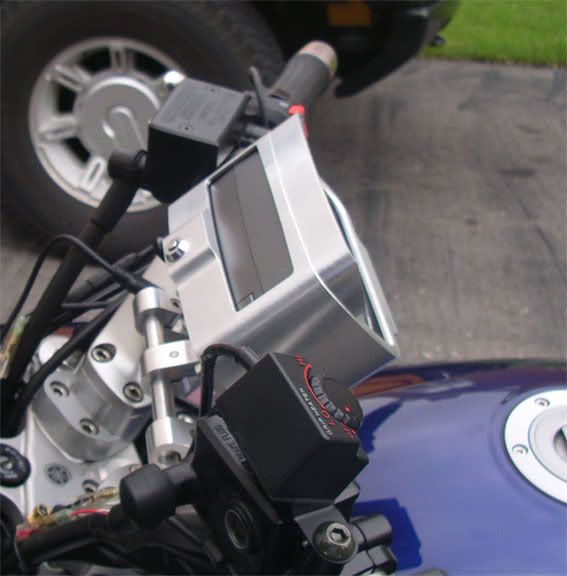avigar
Well-known member
For those that have the Garmin 26xx/27xx series, how did you mount your system on the FJR? I've recently acquired the 2720 and am looking for mounting suggestions utilizing the RAM mounting system. I saw that Garmin makes a motorcyle kit (cradle + wiring w/audio out) for the 26xx series. Will this fit the 2720? This seems to be the most economical way to go. I also intend to install a Powerlet to supply power to the GPS.