One of the most common questions from users that have been on the board for a few weeks is How do I publish pictures on this forum?
The answer is involves two major steps and can be a bit tricky for the uninitiated. But press on and ask for help after you'd tried things here first.
[SIZE=14pt]Overall Procedure[/SIZE]
1. Subscribe to a picture hosting site like Photobucket.com. Their service is free and allows you to copy pictures from your computer or camera to a place on the Internet. This is important because of bandwidth and storage limitatations this forum cannot upload or host pictures.
2. Link the picture on this site using the IMG feature where you create messages. That link is going to have an address something like https://i38.photobucket.com/albums/e141/SpikeON/2006_FJR1300AS_Detail_01_tcm46-9114.jpg
When you put it in that link it stops being the long, ugly text and becomes a picture like this:
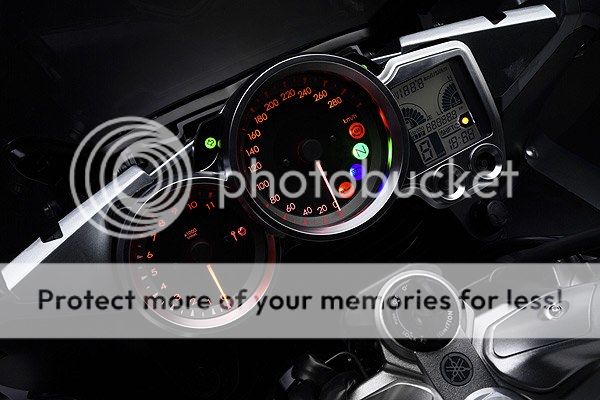
[SIZE=14pt]Other Tips[/SIZE]
Figuring out "URL" or "path" to an existing web photo by SkooterG:
Right click on the photo on the other website, then select "Properties". When the properties box comes up, highlight and "copy" the Address (URL) by pressing Ctrl+C.
Back on this website use the IMG icon and "paste" the address by pressing Ctrl+V.
Image Posting Size by Ignacio:
Image pixel size is important when posting on this forum as pictures that are extremely large will not fit on all user's screens. It is suggested your images be 800x600 resolution or close to that.
If you don't want to change each individual picture, there is a good free image resizing program that will do pictures en masse. Try PixResizer
Also important is filesize. Usually expressed in KB or kilobytes it's a good rule of them to keep a .jpg image to 200KB or less. This is more a courtesy for our bandwidth challenged friends that may be using dial-up and don't have fat pipe like DSL, cable modem, or a tolerant boss at work. Part of the success of this board is quick loading of pages. Many times when pages are slow--it's because somebody posted a large picture or sig line.
The answer is involves two major steps and can be a bit tricky for the uninitiated. But press on and ask for help after you'd tried things here first.
[SIZE=14pt]Overall Procedure[/SIZE]
1. Subscribe to a picture hosting site like Photobucket.com. Their service is free and allows you to copy pictures from your computer or camera to a place on the Internet. This is important because of bandwidth and storage limitatations this forum cannot upload or host pictures.
2. Link the picture on this site using the IMG feature where you create messages. That link is going to have an address something like https://i38.photobucket.com/albums/e141/SpikeON/2006_FJR1300AS_Detail_01_tcm46-9114.jpg
When you put it in that link it stops being the long, ugly text and becomes a picture like this:
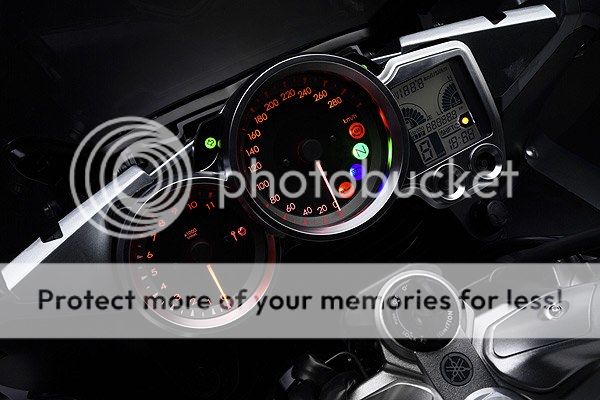
[SIZE=14pt]Other Tips[/SIZE]
Figuring out "URL" or "path" to an existing web photo by SkooterG:
Right click on the photo on the other website, then select "Properties". When the properties box comes up, highlight and "copy" the Address (URL) by pressing Ctrl+C.
Back on this website use the IMG icon and "paste" the address by pressing Ctrl+V.
Image Posting Size by Ignacio:
Image pixel size is important when posting on this forum as pictures that are extremely large will not fit on all user's screens. It is suggested your images be 800x600 resolution or close to that.
If you don't want to change each individual picture, there is a good free image resizing program that will do pictures en masse. Try PixResizer
Also important is filesize. Usually expressed in KB or kilobytes it's a good rule of them to keep a .jpg image to 200KB or less. This is more a courtesy for our bandwidth challenged friends that may be using dial-up and don't have fat pipe like DSL, cable modem, or a tolerant boss at work. Part of the success of this board is quick loading of pages. Many times when pages are slow--it's because somebody posted a large picture or sig line.
Last edited by a moderator:


























































