u wish
Well-known member
trying it

Yep...keep trying.trying again
IMG]https://i19.photobucket.com/albums/b193/uwishucouldride/fjrjack005.jpgYep...keep trying.trying again
If you click "Reply" to my post, look at the image tag on MY post and compare it to what you posted and you'll see the difference in correctly and incorrectly using Photobucket.
'Howie
IMG tags added correctly...Yep...keep trying.trying again
If you click "Reply" to my post, look at the image tag on MY post and compare it to what you posted and you'll see the difference in correctly and incorrectly using Photobucket.
'Howie







"'tis better to have tried and failed, than to never have tried at all." --attributed to Teddy RooseveltI tried to teach him .....
Photobucket really has taken the guesswork out of it, and that convenience is one of the reasons for using it. Also, another way to copy is to right click the mouse in the body of the message and select "paste".I refer the honourable gentleman to the answer I gave some posts ago. (Specifically #34.)
On the page of thumbnails of your album, hover over the picture you want to post. A menu drops down. Click the 4th line. Go to the post you're writing on the forum page, and put the cursor where you want the picture to appear. Type CTRL-V. Finis. The End. Ende. Done.
No buttons, no toolbars, no weird editing tricks. Photobucket has formatted the EXACT code to put that picture on your forum post.

+1, Gunny; same here Kamal, I can no longer post anything from Photobucket to our newly upgraded FJR Forum: But I can post pictures to Adventure Rider, AZ Beemers Forum, K1600 Forum, BMW Motorcycle Owners of America, etcetera, etc.! Can even post up my Photobucket photographs to "Burros I've Loved" Forum; not to our Forum.I've been uploading from Photobucket with zero problems. But today, I got this message:

The picture is a .JPEG, just like all the others and it hasn't been moved or deleted in Photobucket. Any ideas?
Thanks.
Al
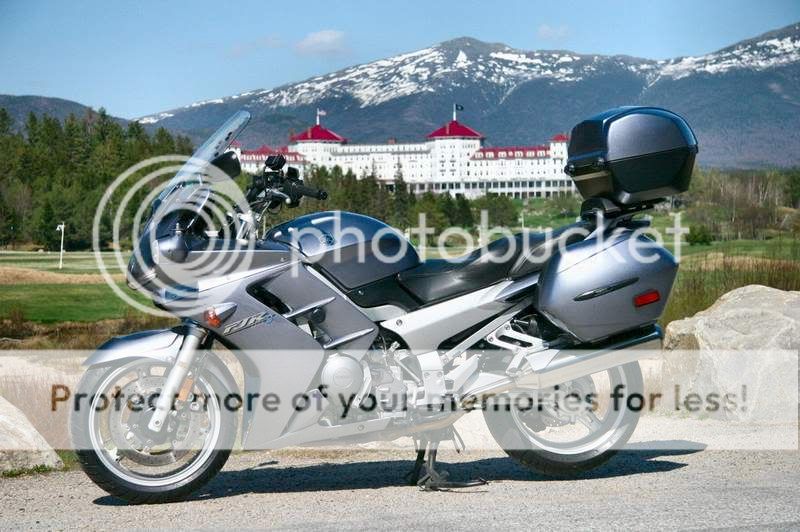
This right here is why our Alan ionbeam is the smartest guy on our entire FJR Forum. Thanks Buddy, I'm going back to try to putting up my photos of Bust and SkootyG together in the hot tub!I have been getting the same error message. I have simply ignored it, previewed my post to be sure the pictures are really there and boldly posted them and damn the error message.
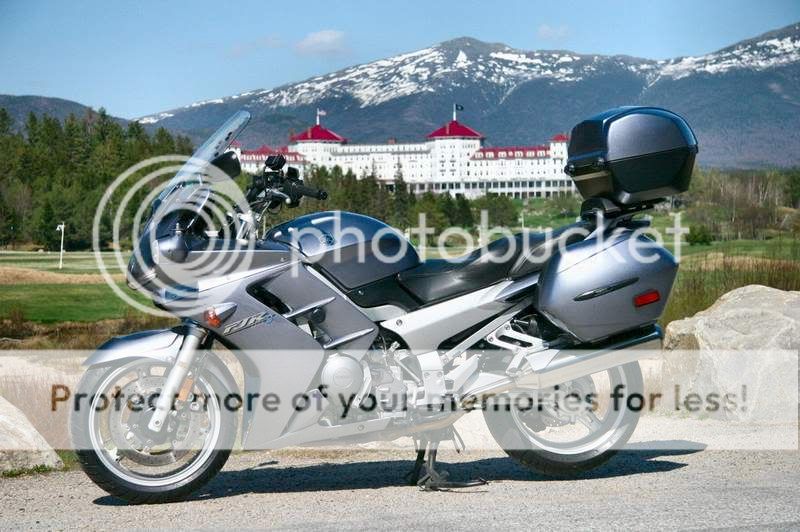
I was warned "You are not allowed to use that image extension on this community." but I flick boogers in its direction. VIEW THIS!
What have I done?This right here is why our Alan ionbeam is the smartest guy on our entire FJR Forum. Thanks Buddy, I'm going back to try to putting up my photos of Bust and SkootyG together in the hot tub!
... and your father smells of elderberries!I have been getting the same error message. I have simply ignored it, previewed my post to be sure the pictures are really there and boldly posted them and damn the error message.
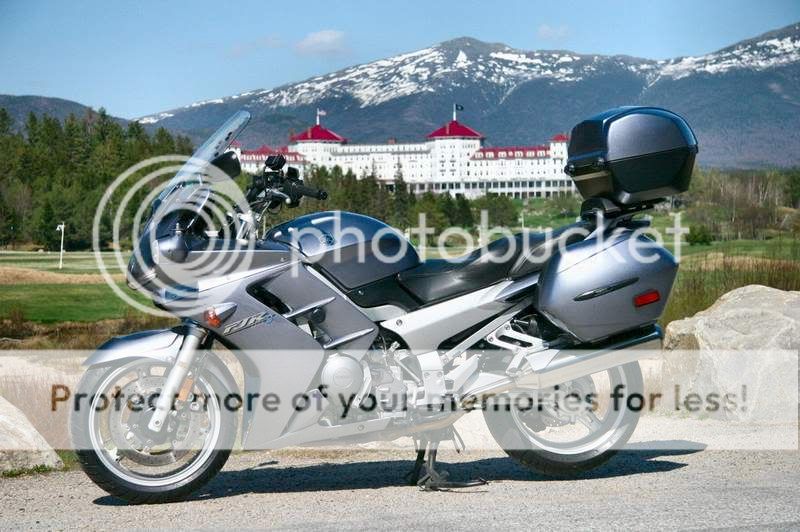
I was warned "You are not allowed to use that image extension on this community." but I flick boogers in its direction. VIEW THIS!
Freddie Bear, the second smartest guy on our Fine FJR Forum; naturally, odot is in the third spot!It's either a photoshop or a picture from 2004.