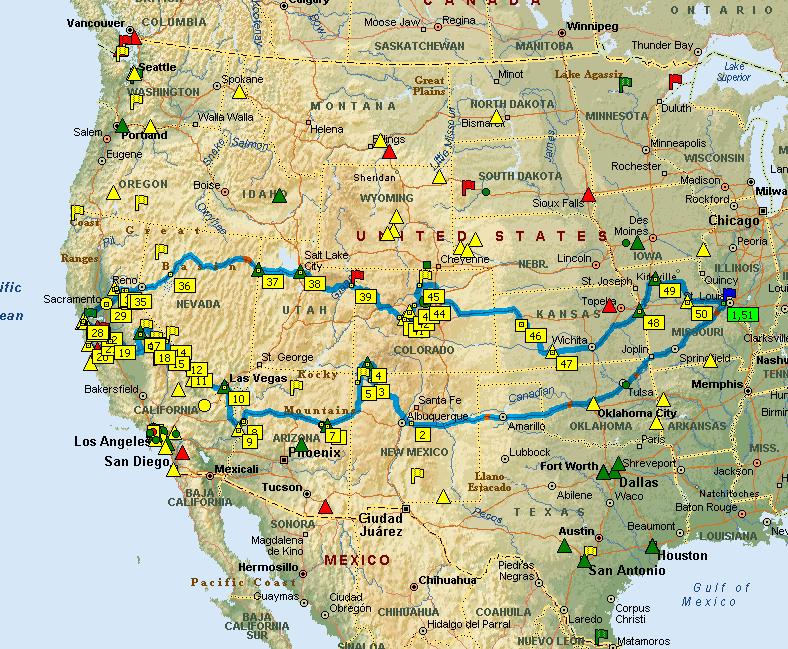I've discovered the power of printing/transferring road maps to others who want to join.
As such, I have been attempting to create a number of "Loops" I ride, on various software programs and have discovered that most programs are designed for only Point A to Point B trips. Programs such as Garmin Maps, Mapquest, Live Maps and several others, though allow me to create various Waypoints and even driving directions to that way point, do not connect ALL way points into a single save-able round-robin trip. Also too, if there are specific roads/detours I'd like to take I'm unable to make the software program plot those roads.
In addition to the Round Robin ability I'd like to be able to Snap-To-Grid various roads between each Waypoint. this would allow me to take those detours that so many of us long for.
Anybody here know of such a program? Can the Garmin Zumo 550 do this?
Thanks for your insights.
As such, I have been attempting to create a number of "Loops" I ride, on various software programs and have discovered that most programs are designed for only Point A to Point B trips. Programs such as Garmin Maps, Mapquest, Live Maps and several others, though allow me to create various Waypoints and even driving directions to that way point, do not connect ALL way points into a single save-able round-robin trip. Also too, if there are specific roads/detours I'd like to take I'm unable to make the software program plot those roads.
In addition to the Round Robin ability I'd like to be able to Snap-To-Grid various roads between each Waypoint. this would allow me to take those detours that so many of us long for.
Anybody here know of such a program? Can the Garmin Zumo 550 do this?
Thanks for your insights.
Last edited by a moderator: