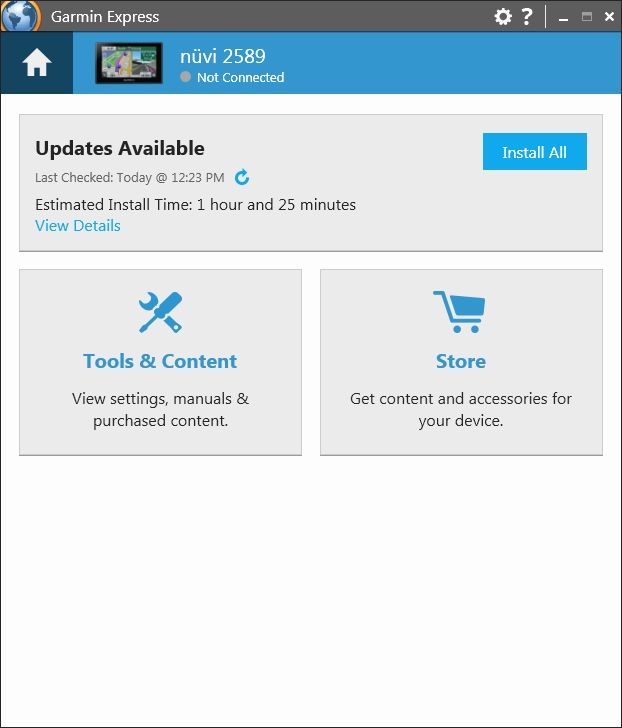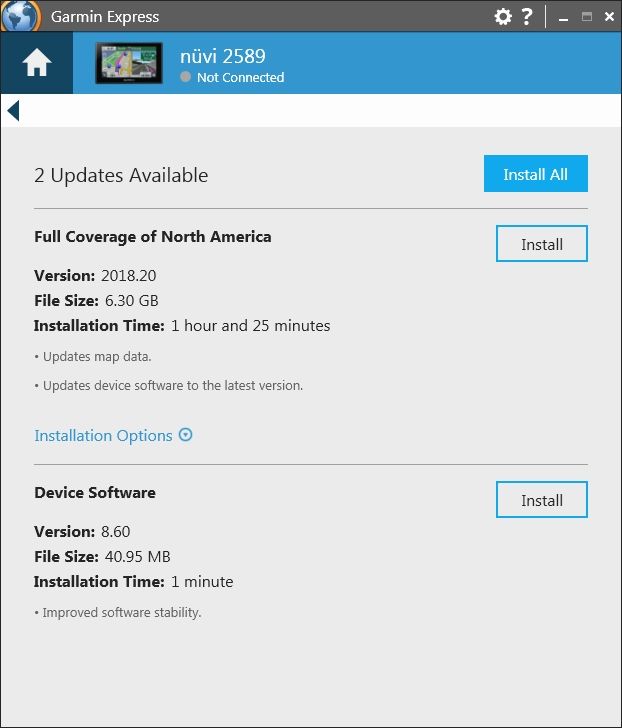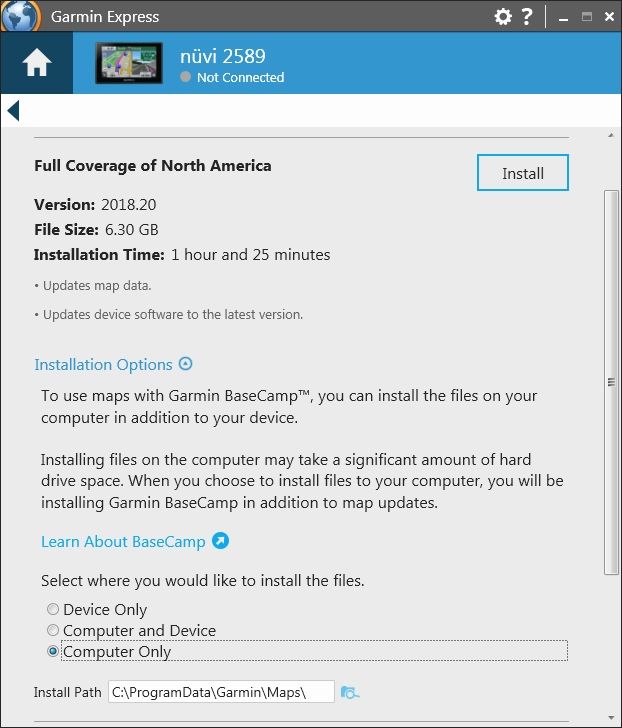Some added info:
The file that we are replacing in this procedure (and deleting off the GPS device) is not the basemap. The basemap is the file in the device's X:\Garmin directory named "gmapbmap.img". There will also be a very small file named "gmapbmap.sum", which I take to be a checksum file of some sort. The basemap is only ~ 6Mb in size. These files never change when you update the GPS maps. You have to have these files on the GPS device for it to work at all. You can see what little information is in the "basemap" deleting the current map version file(s) and starting the GPS. It is only the basic highways and geography and no POIs.
When you load the map versions to your GPS using the "normal" methods it creates the very large file named "gmapprom.img", and a checksum file for that also. Back when my zumo was new and came with the 2009 version of all City Navigator North America maps installed that file was one Gigabyte. The total internal memory of the zumo 550 is only 1.2, so not being able to fit all of the CNNA maps was inevitable. Loading the maps version also creates a "key file" to unlock that version of map update named "gmapprom.gma".
When you update from one version of maps to another one using the normal methods the old version of gmaprom.img is overwritten by a new one, and a new checksum and key file are also generated. When you want to load all of the maps to the SD card, the only file that you need to delete from the device to prevent having duplicate maps is the big gmapprom.img file. That file contains all of the maps, plus all of the POI information. As an aside, it is primarily the ever growing database of POIs that is causing new version of maps to be so much bigger, as new POIs are constantly added and many of the obsolete ones do not get removed.
Whether you load maps onto the GPS device at that time or not, it will also record map unlock information for the GPS device that is connected at that time in the PC software. So if you have several GPS devices, as I do, you actually have to reload the maps to your PC once with each device connected to get the unlock info for all of the devices. This is a serious PITA.
When you later use the MapInstall utility, or Mapsource or Basecamp's built in maps transfer utilities, to transfer the maps to an SD card or the device itself, it will create the file named gmapsupp.img. It will also create a key file on the device you transfer the maps to. Those are the long-gibberish-filename.gma files you will see on the SD card after the transfer. You can have one gmapsupp.img file on the device and another on the SD card, but you should try not to have the same segments of the same version of maps installed in multiple places.
When you are choosing the map segments to transfer (to the device or to the SD card) using one of the previously mentioned map transfer utilities, you can also choose multiple versions of maps. I generally use all map segments of the current version of CNNA North America to the SD card, plus I have most of the segments of US 24k Topo Maps Northeast on the GPS device.
To choose which of the installed maps you are using at any given time you go into Settings (wrench icon) / Map, and select Map Info at the bottom of the page. This will display all versions of maps that are installed, unlocked and available and you can uncheck or check whatever version of map you want to display and use.
The file that we are replacing in this procedure (and deleting off the GPS device) is not the basemap. The basemap is the file in the device's X:\Garmin directory named "gmapbmap.img". There will also be a very small file named "gmapbmap.sum", which I take to be a checksum file of some sort. The basemap is only ~ 6Mb in size. These files never change when you update the GPS maps. You have to have these files on the GPS device for it to work at all. You can see what little information is in the "basemap" deleting the current map version file(s) and starting the GPS. It is only the basic highways and geography and no POIs.
When you load the map versions to your GPS using the "normal" methods it creates the very large file named "gmapprom.img", and a checksum file for that also. Back when my zumo was new and came with the 2009 version of all City Navigator North America maps installed that file was one Gigabyte. The total internal memory of the zumo 550 is only 1.2, so not being able to fit all of the CNNA maps was inevitable. Loading the maps version also creates a "key file" to unlock that version of map update named "gmapprom.gma".
When you update from one version of maps to another one using the normal methods the old version of gmaprom.img is overwritten by a new one, and a new checksum and key file are also generated. When you want to load all of the maps to the SD card, the only file that you need to delete from the device to prevent having duplicate maps is the big gmapprom.img file. That file contains all of the maps, plus all of the POI information. As an aside, it is primarily the ever growing database of POIs that is causing new version of maps to be so much bigger, as new POIs are constantly added and many of the obsolete ones do not get removed.
Whether you load maps onto the GPS device at that time or not, it will also record map unlock information for the GPS device that is connected at that time in the PC software. So if you have several GPS devices, as I do, you actually have to reload the maps to your PC once with each device connected to get the unlock info for all of the devices. This is a serious PITA.
When you later use the MapInstall utility, or Mapsource or Basecamp's built in maps transfer utilities, to transfer the maps to an SD card or the device itself, it will create the file named gmapsupp.img. It will also create a key file on the device you transfer the maps to. Those are the long-gibberish-filename.gma files you will see on the SD card after the transfer. You can have one gmapsupp.img file on the device and another on the SD card, but you should try not to have the same segments of the same version of maps installed in multiple places.
When you are choosing the map segments to transfer (to the device or to the SD card) using one of the previously mentioned map transfer utilities, you can also choose multiple versions of maps. I generally use all map segments of the current version of CNNA North America to the SD card, plus I have most of the segments of US 24k Topo Maps Northeast on the GPS device.
To choose which of the installed maps you are using at any given time you go into Settings (wrench icon) / Map, and select Map Info at the bottom of the page. This will display all versions of maps that are installed, unlocked and available and you can uncheck or check whatever version of map you want to display and use.
Last edited by a moderator: