jwilly
Administrator of Drama
Like I mentioned at the banquet at EOM I have created an FTP Site so you can upload your photos to share with others.
2008 EOM Picture FTP Site
username: eom
password: Send me a PM for password
Instructions:
Put all of the pictures you want to share in a folder. Copy and paste that folder to the FTP site once you have logged in. Depending on the size of your pictures and your bandwidth it can take awhile to upload so be patient.
Once I collect the photos I will sort them and create a link on the EOM website where you will have access to download any of the pictures in full resolution. Maybe we should have a "Best Photo" contest?
Thanks to everyone for sharing, especially since I completely forgot my camera this year. :angry:
JW
How to upload pictures with XP/Vista. MAC guys, you on your own?
Use Internet Explorer and go to the FTP site and log-in:
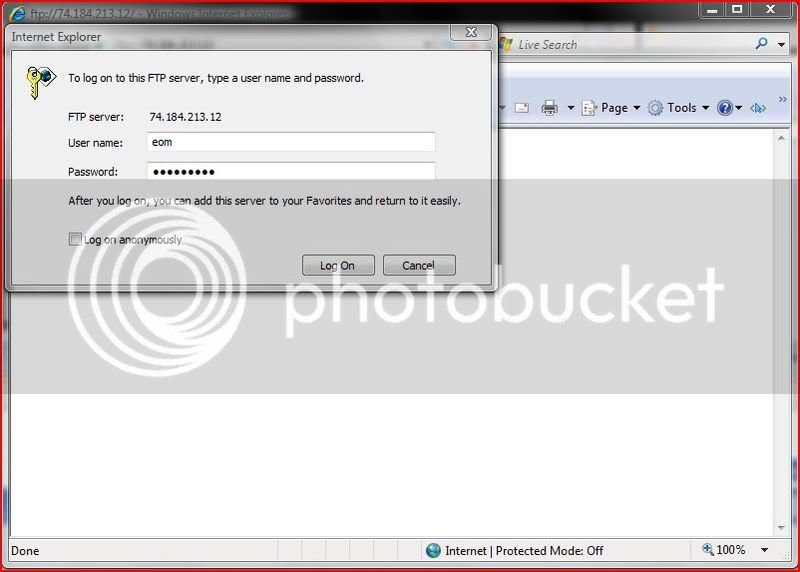
Once your logged in your screen should look like this:
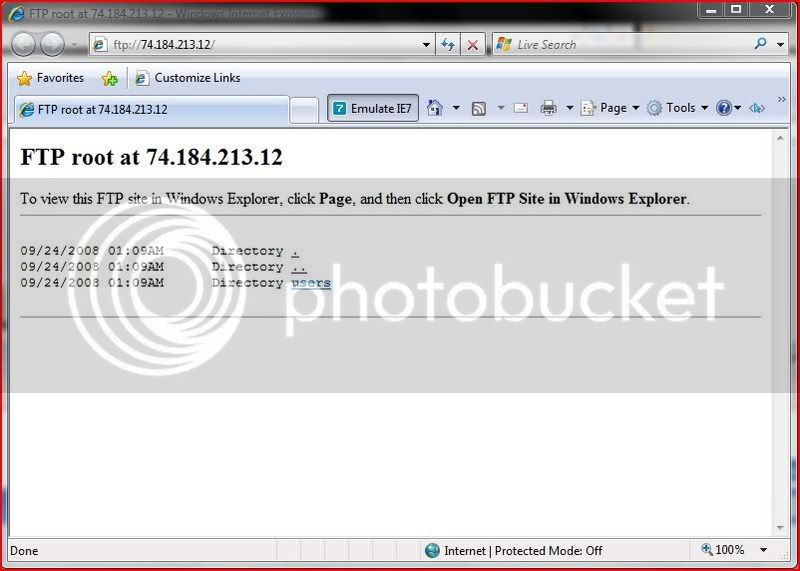
Now that you logged in, click on your browser where it says page and then click "open FTP site in Windows Explorer":
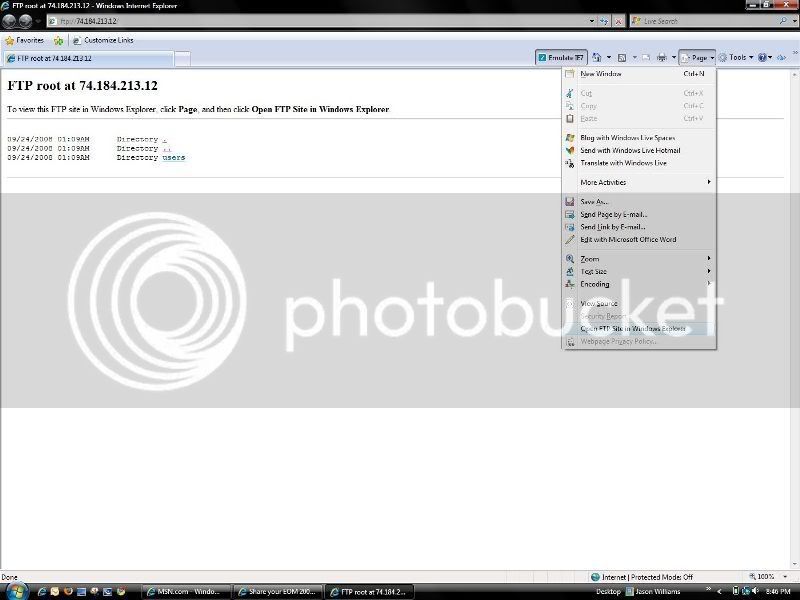
This will ask you to log-in a second time:
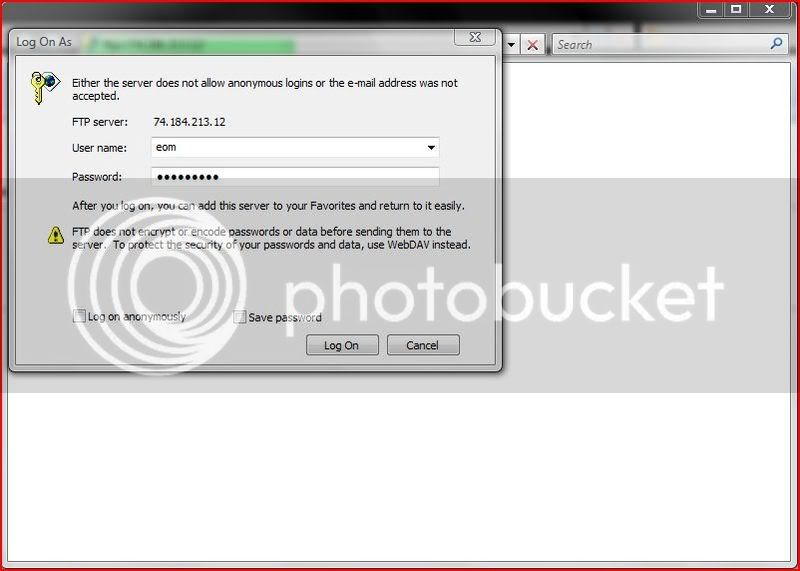
Now when you get logged in you will see a folder called pictures:
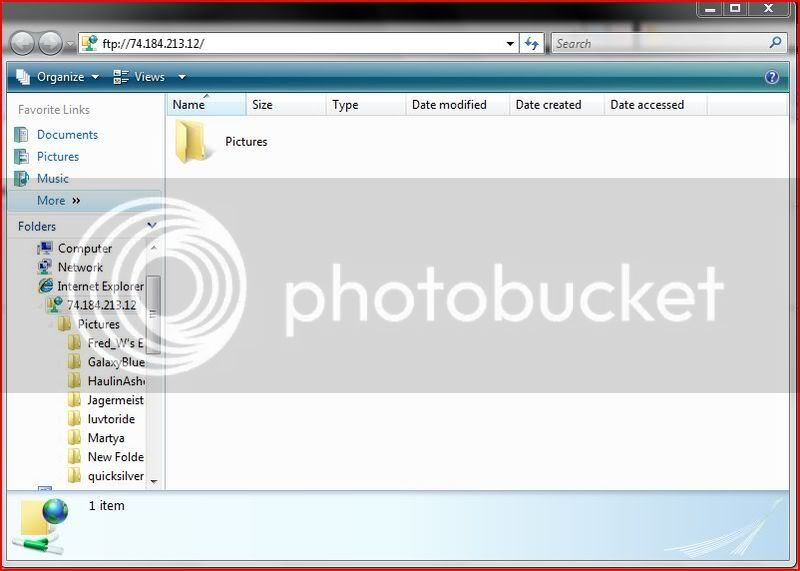
Double Click the pictures folder and you will see other peoples folders:
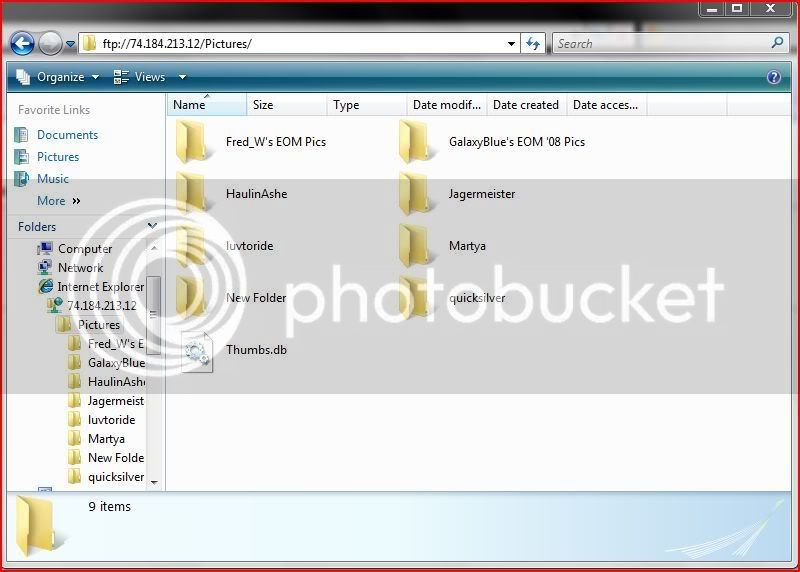
Now just put all of the pictures you would like to upload into a folder on your computer. Then right click on that folder and click "copy". Go back to the FTP site that is open in Windows Explorer and right click within that window and select "paste".
The folder will start to upload, depending on the number and size of photos it will take from a few minutes to several hours.
2008 EOM Picture FTP Site
username: eom
password: Send me a PM for password
Instructions:
Put all of the pictures you want to share in a folder. Copy and paste that folder to the FTP site once you have logged in. Depending on the size of your pictures and your bandwidth it can take awhile to upload so be patient.
Once I collect the photos I will sort them and create a link on the EOM website where you will have access to download any of the pictures in full resolution. Maybe we should have a "Best Photo" contest?
Thanks to everyone for sharing, especially since I completely forgot my camera this year. :angry:
JW
How to upload pictures with XP/Vista. MAC guys, you on your own?
Use Internet Explorer and go to the FTP site and log-in:
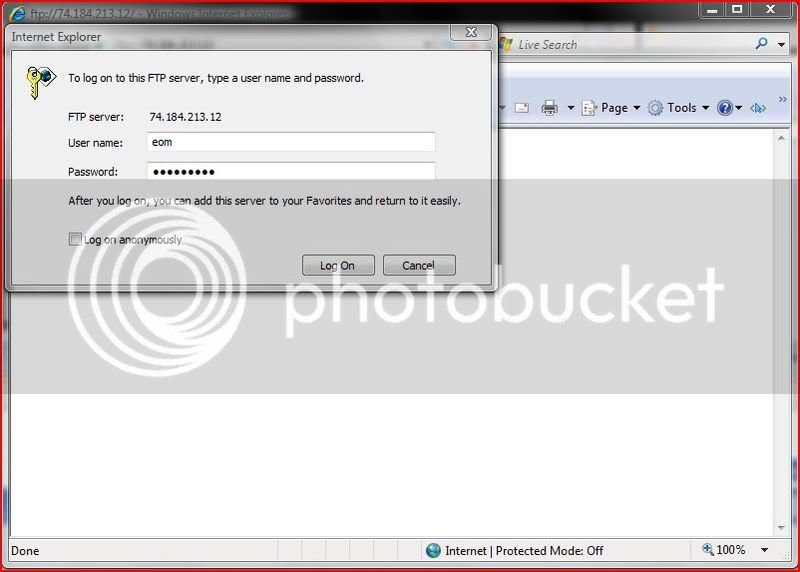
Once your logged in your screen should look like this:
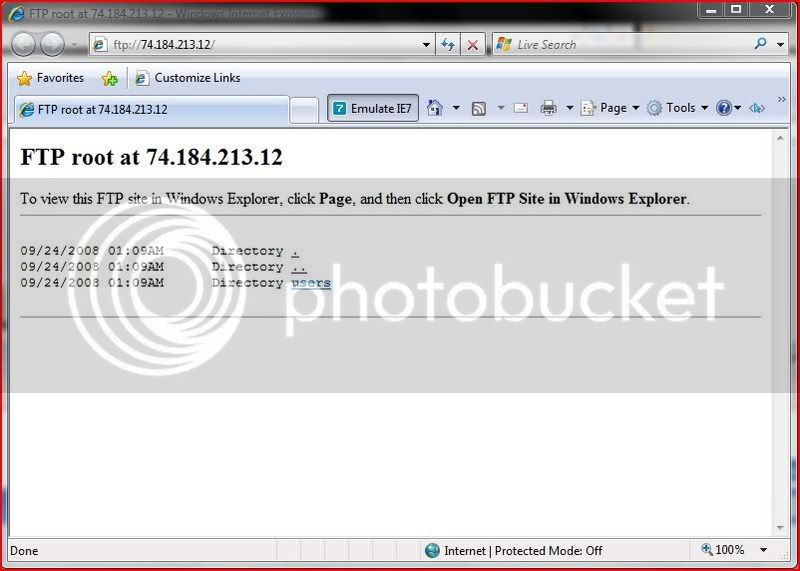
Now that you logged in, click on your browser where it says page and then click "open FTP site in Windows Explorer":
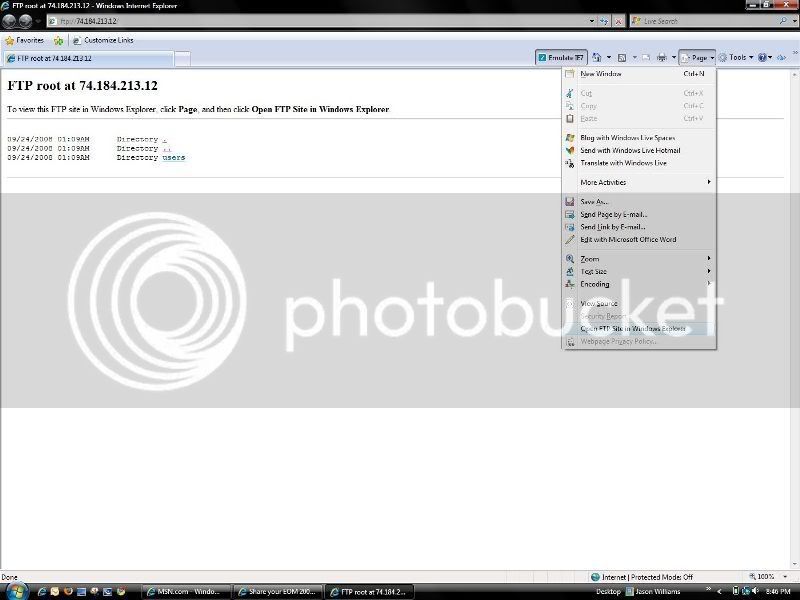
This will ask you to log-in a second time:
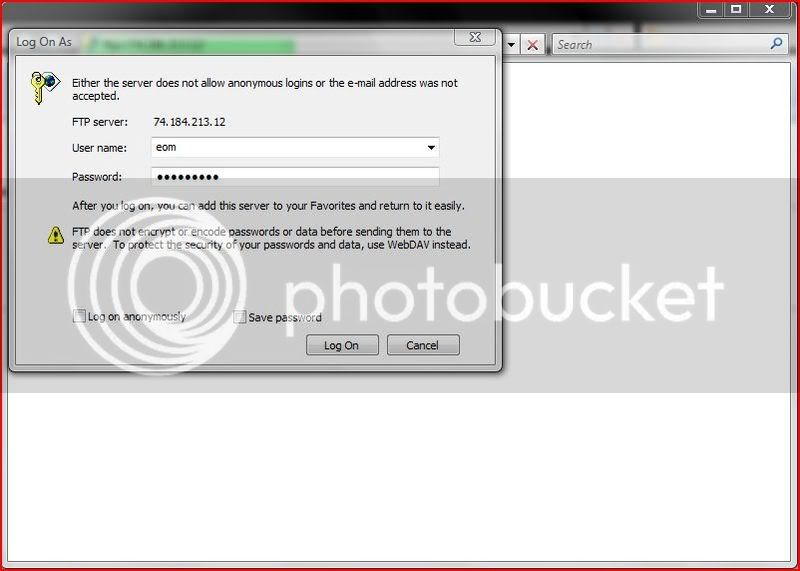
Now when you get logged in you will see a folder called pictures:
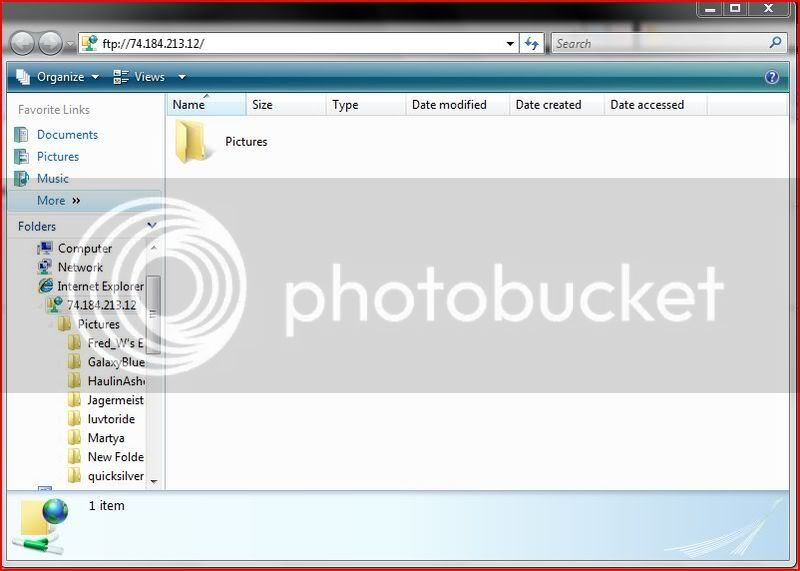
Double Click the pictures folder and you will see other peoples folders:
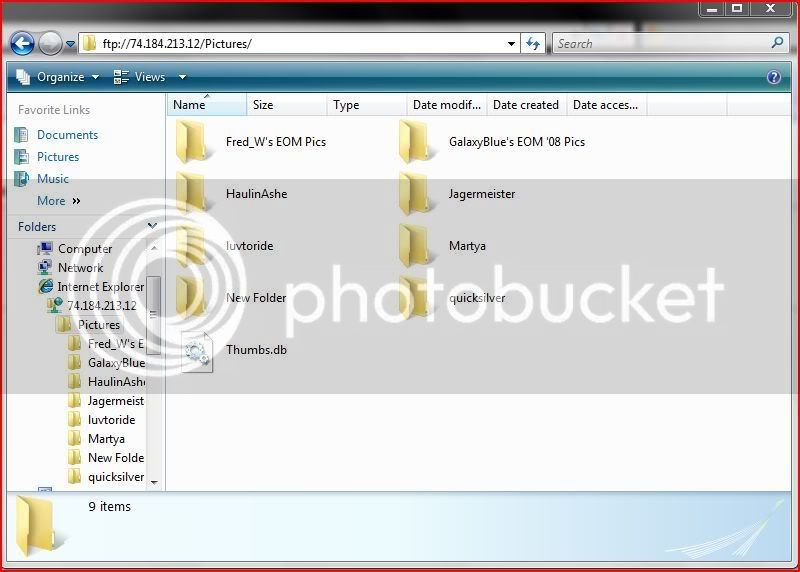
Now just put all of the pictures you would like to upload into a folder on your computer. Then right click on that folder and click "copy". Go back to the FTP site that is open in Windows Explorer and right click within that window and select "paste".
The folder will start to upload, depending on the number and size of photos it will take from a few minutes to several hours.
Last edited by a moderator:


















































































