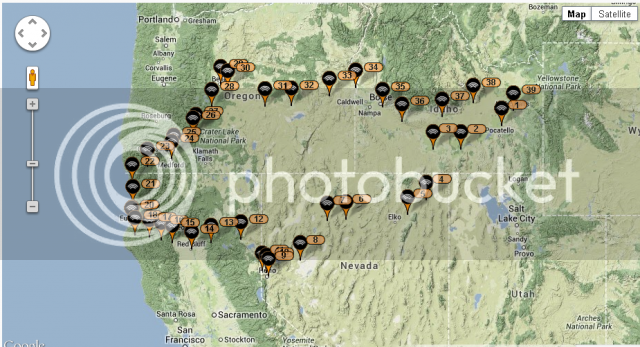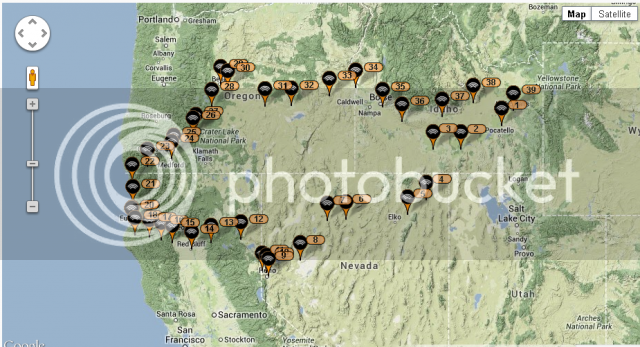Spud
Well-known member
Original Spot for me. Keeps the wife from freaking out while I head into the great wide open all alone. And, for all of you city dwellers, you may not understand or believe this, but there are actually some pretty huge areas with no cell phone service, at which point you app's are useless. And those are the places to be on an FJR! I manually hit the button 1x / hour and the battery lasts forever. This is the little loop I just finished.