Just downloaded the ESR app. Will give it a workout on my EOM trip, too friggin' hot now. I like the friends connect it offers, though I don't know anyone with it...yet. Also, it makes a map of your trip for you. I'll see next month of it's worth 'free'. 
You are using an out of date browser. It may not display this or other websites correctly.
You should upgrade or use an alternative browser.
You should upgrade or use an alternative browser.
tracking app
- Thread starter wftreg
- Start date

Help Support Yamaha FJR Motorcycle Forum:
This site may earn a commission from merchant affiliate
links, including eBay, Amazon, and others.
Burnspot
Who Me?
Another vote for SWConnect (iPhone); it works very well. Extremely simple and easily disabled at the end of the day's ride.
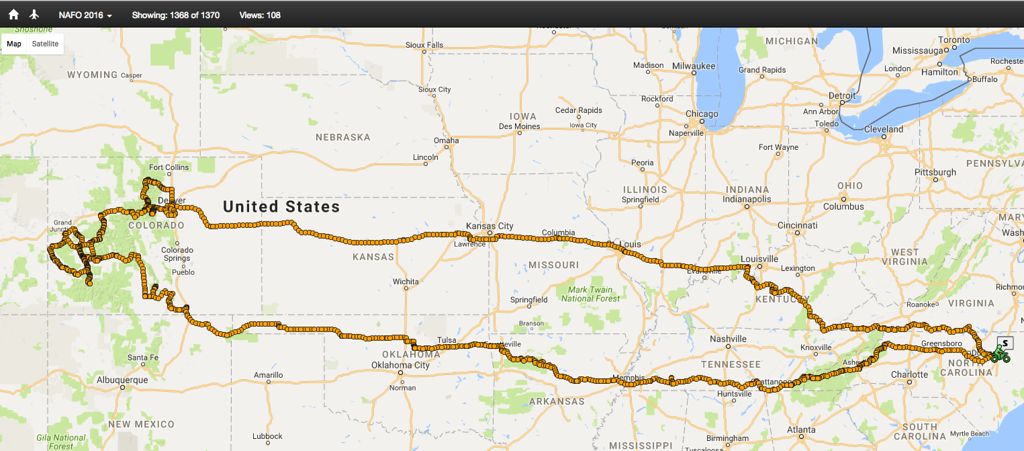
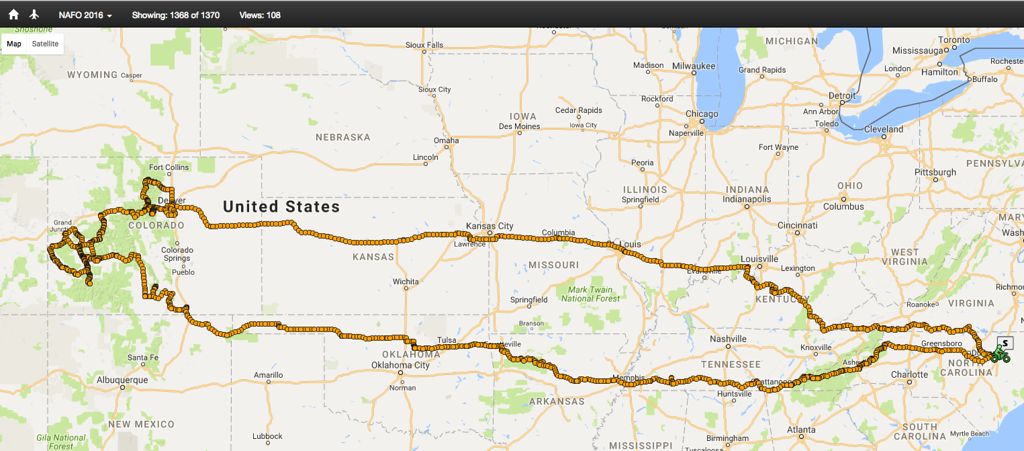
Last edited by a moderator:
NTXFJR
Well-known member
+1 on SWConnect. Haven't tried any of the others, but SWConnect worked great for me on the nafo trip, and it's a free download from apple iphone apps
Scott, you look like you got disoriented over there in the Rockies, altitude sickness??

Scott, you look like you got disoriented over there in the Rockies, altitude sickness??
Last edited by a moderator:
Uncle Hud
Just another blob of protoplasm using up your oxyg
I have one, very minor point about SWConnect, and it's not the app's shortcoming.
If you interrupt your iPhone's outgoing data stream -- like say, screw up a Siri voice command and the phone attempts a FaceTime call -- it will also interrupt the data stream of 'bread crumbs' dropped by SWConnect. This is not a big deal if you check the iPhone every time you stop, which you should anyway to send a custom message saying "OK" or "Gas", or something.
See the gap between Burlington, CO and Ellis, KS, as an example. You'd think I'd learn not to talk to Siri after the first or third such failure, but noooooooo.
I use Spotwalla on every long trip, and my brothers love following my progress.
Is it just me, or do any other long-time users think the Spotwalla dots are posted a lot quicker than they used to be?
If you interrupt your iPhone's outgoing data stream -- like say, screw up a Siri voice command and the phone attempts a FaceTime call -- it will also interrupt the data stream of 'bread crumbs' dropped by SWConnect. This is not a big deal if you check the iPhone every time you stop, which you should anyway to send a custom message saying "OK" or "Gas", or something.
See the gap between Burlington, CO and Ellis, KS, as an example. You'd think I'd learn not to talk to Siri after the first or third such failure, but noooooooo.
I use Spotwalla on every long trip, and my brothers love following my progress.
Is it just me, or do any other long-time users think the Spotwalla dots are posted a lot quicker than they used to be?
Last edited by a moderator:
It did not work that way for me Uncle Hud. If it can't connect via either wifi or cellular data it caches the data points until you do connect. As long as you keep the app running in the back ground it will continue to acquire breadcrumbs and then do a data dump when you get a data connection.
If you were to forget and close the app then it would be missing those breadcrumbs it was not aware of.
If you were to forget and close the app then it would be missing those breadcrumbs it was not aware of.
Uncle Hud
Just another blob of protoplasm using up your oxyg
What you say is true, FredW, but "out-of-cell range" isn't the same as the iPhone interrupting the data stream.
I've had several occasions when I was out of range, and the SWConnect app showed a dozen buffered messages. They all appeared immediately upon re-entering civilization. (One example.) The failure I'm describing has always followed a botched Siri voice call request, and the SWConnect app is still running in the background with no buffered messages.
Like I said, I need to stop asking Siri to call people, and manually call them at each stop if I really want to chat.
........................................................................................................................................
nankoweep advised that the app occasionally (used to?) get "stuck" with buffered messages from being out of range, and required a custom message to flush them out. I haven't experienced that recently, so maybe that's no longer an issue.
I've had several occasions when I was out of range, and the SWConnect app showed a dozen buffered messages. They all appeared immediately upon re-entering civilization. (One example.) The failure I'm describing has always followed a botched Siri voice call request, and the SWConnect app is still running in the background with no buffered messages.
Like I said, I need to stop asking Siri to call people, and manually call them at each stop if I really want to chat.
........................................................................................................................................
nankoweep advised that the app occasionally (used to?) get "stuck" with buffered messages from being out of range, and required a custom message to flush them out. I haven't experienced that recently, so maybe that's no longer an issue.
Last edited by a moderator:

$159.99
FLAVOR Men Brown Leather Motorcycle Jacket with Removable Hood (Large (US standard), Brown)
FLAVOR Leather
I've never asked Siri to do anything. I hate asking women for favors. 
Burnspot
Who Me?
Yep, woozy from the altitude.+1 on SWConnect. Haven't tried any of the others, but SWConnect work great for me on the nafo trip, and it's a free download from apple iphone apps
Scott, you look like you got disoriented over there in the Rockies, altitude sickness??
petey
Well-known member
Yes, it certainly looks like you were lost....Yep, woozy from the altitude.+1 on SWConnect. Haven't tried any of the others, but SWConnect work great for me on the nafo trip, and it's a free download from apple iphone apps
Scott, you look like you got disoriented over there in the Rockies, altitude sickness??

Similar threads
- Replies
- 6
- Views
- 1K
- Replies
- 10
- Views
- 1K
- Replies
- 17
- Views
- 2K











