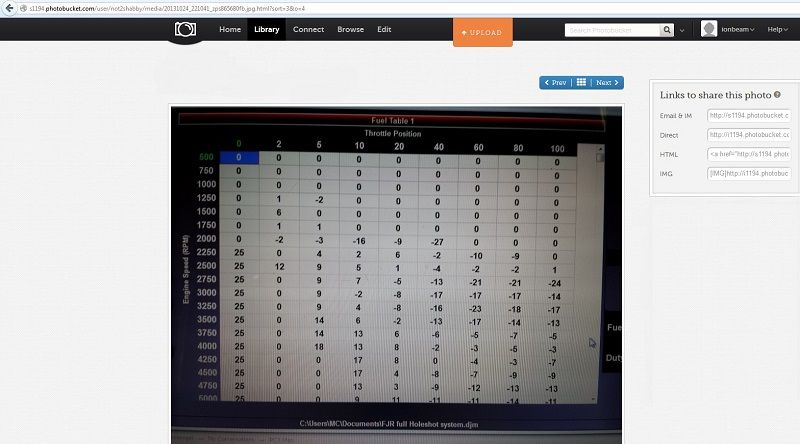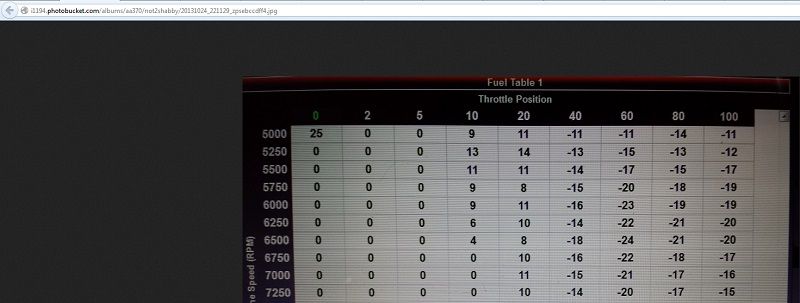A41Billy
Well-known member
I have searched the forums and the web well and can only find old posts on PCIII maps for the Gen II. Most links are now broken or pertain to the Gen I.
I found info here:
https://www.fjrforum.com/forum//index.php?showtopic=20575&hl=wally++revs
and here:
https://www.fjrforum.com/forum//index.php/topic/27653-wallys-pciii-smoothness-map-converted-for-gen-ii-bikes/page-2
Nothing in the bin o facts.
I have an 06 with a Muzzy full system and stock air filter o2 sensor disconnected.
I am currently running the Muzzy map, but find it still stumbles coming off idle pretty badly.
About a month or so ago I read a post about making sure the o2 sensor was disconnected if using the PCIII. I checked the connector and found it was still connected. I disconnected the o2 sensor and the bike ran much smoother and seemed fixed. This only lasted for 1 ride and now the original condition has returned.
I am interested in trying a few maps to see if I can remedy this. Does anyone have some Gen II maps they could send me or point me to a proper link? Possibly Raybans 06 Holeshot Wally Combo?
Thank you in advance!
I found info here:
https://www.fjrforum.com/forum//index.php?showtopic=20575&hl=wally++revs
and here:
https://www.fjrforum.com/forum//index.php/topic/27653-wallys-pciii-smoothness-map-converted-for-gen-ii-bikes/page-2
Nothing in the bin o facts.
I have an 06 with a Muzzy full system and stock air filter o2 sensor disconnected.
I am currently running the Muzzy map, but find it still stumbles coming off idle pretty badly.
About a month or so ago I read a post about making sure the o2 sensor was disconnected if using the PCIII. I checked the connector and found it was still connected. I disconnected the o2 sensor and the bike ran much smoother and seemed fixed. This only lasted for 1 ride and now the original condition has returned.
I am interested in trying a few maps to see if I can remedy this. Does anyone have some Gen II maps they could send me or point me to a proper link? Possibly Raybans 06 Holeshot Wally Combo?
Thank you in advance!
Last edited by a moderator: