RadioHowie
I Miss Beemerdons!
Been having some issues with my home PC the last couple of weeks. It's been gradually running slower and slower when running processer-intensive applications, like rendering video, which I do a lot.
It's gotten SO bad the past several days I was actually investigating gutting my server case and upgrading to a new QuadCore, 64-bit OS, 8 gigs of ram, SATA drives, the whole works.
But before dropping a coupla grand into a new box, I thought I'd take a look around to see if my problem was hardware- or software related.
First, a prologue....I am a cat owner. Love the little beasts. Prefer 'em over dogs. It's just a personal thing. I've owned dogs...I've owned cats. Just like cats better.
The picture in my avatar is my most recent acquisition....Leo, aka "CoonCat". She's a 6 month old beauty who has become my best friend and companion. Missus Howie is jealous.
Here's another picture of this little heartbreaker --

Well CoonCat LOVES to hang out with me, and as I spend 4-6 hours nightly at my computer desk, she's usually right there, sleeping in my lap, or more often, racked out on the floor right in front of my PC tower. I guess she likes the warm air coming out of the exhaust fan.
Back to the PC issue -- after running a multitude of hardward and software tests, I couldn't nail down a specific problem, so I thought I'd shut it down and check that all the memory sticks were seated well, CPU was firm in its socket...y'know, all the "hands on" stuff you can check before tossing components.
When I grabbed the heatsink to make sure it was attached firmly, guessing that an overheating CPU might be the problem, I actually burned my fingers on the heatsink fins. ??? I know they get hot, but DAYUM!!
Restarted the PC, went in to the BIOS and checked the hardware/power settings on my BIOS. The BIOS hardware monitor was reporting a CPU temperature of 150 degrees!!! I couldn't remember what a typical overheat temp was, but no WONDER I burned my fingers! Also, my BIOS has a "throttleback" setting, that automatically reduces CPU cycles if an overlimit temperature conditions exists. Well, the BIOS "throttleback" was set to 25% at 140 degrees. So since my CPU was WELL over 140, the BIOS had reduced the processer power by 75%. No WONDER my PC was running like an old 386!
Took a closer look at the CPU cooler and it looked a bit dirty. Hard to see, though, since the fan and hold-down housing obscured most of the heatsink from visual inspection.
Decided to pull the entire assembly off for a thorough cleaning and look what I found after removing the fan, shroud and housing --
(children should be instructed to leave the room NOW!)
.
.
.
.
.
.
.
.
.
.
.
.
.
.
.
.
.
.
.
.
.

[SIZE=24pt]HOLY CRAP!!![/SIZE]
What looks like a big felt washer is an accumulation of cat hair sucked in to the PC box, sucked through the CPU cooler and packed in tight underneath the CPU fan! Kinda like those pictures on the forum of mice nests in Feejer airboxes. In fact, the above picture LOOKS like a squashed mouse!

Pic #2 of the "wad" is just so you can get a little perspective on the size of the wad of hair. Gaaacccckkkk!
Cleaned everything out, washed the cooler, reinstalled everything nice and tight, fired the PC back up and after letting it run for an hour and checking, the CPU temperature was 95 degrees. A full 55 degree drop! And it's running like a 3.8Ghz P4 SHOULD run....nice and zippy-zoomie!
Lessson learned? If you own cats, check your CPU cooler on your PC, especially if it starts running poorly.






It's gotten SO bad the past several days I was actually investigating gutting my server case and upgrading to a new QuadCore, 64-bit OS, 8 gigs of ram, SATA drives, the whole works.
But before dropping a coupla grand into a new box, I thought I'd take a look around to see if my problem was hardware- or software related.
First, a prologue....I am a cat owner. Love the little beasts. Prefer 'em over dogs. It's just a personal thing. I've owned dogs...I've owned cats. Just like cats better.
The picture in my avatar is my most recent acquisition....Leo, aka "CoonCat". She's a 6 month old beauty who has become my best friend and companion. Missus Howie is jealous.
Here's another picture of this little heartbreaker --

Well CoonCat LOVES to hang out with me, and as I spend 4-6 hours nightly at my computer desk, she's usually right there, sleeping in my lap, or more often, racked out on the floor right in front of my PC tower. I guess she likes the warm air coming out of the exhaust fan.
Back to the PC issue -- after running a multitude of hardward and software tests, I couldn't nail down a specific problem, so I thought I'd shut it down and check that all the memory sticks were seated well, CPU was firm in its socket...y'know, all the "hands on" stuff you can check before tossing components.
When I grabbed the heatsink to make sure it was attached firmly, guessing that an overheating CPU might be the problem, I actually burned my fingers on the heatsink fins. ??? I know they get hot, but DAYUM!!
Restarted the PC, went in to the BIOS and checked the hardware/power settings on my BIOS. The BIOS hardware monitor was reporting a CPU temperature of 150 degrees!!! I couldn't remember what a typical overheat temp was, but no WONDER I burned my fingers! Also, my BIOS has a "throttleback" setting, that automatically reduces CPU cycles if an overlimit temperature conditions exists. Well, the BIOS "throttleback" was set to 25% at 140 degrees. So since my CPU was WELL over 140, the BIOS had reduced the processer power by 75%. No WONDER my PC was running like an old 386!
Took a closer look at the CPU cooler and it looked a bit dirty. Hard to see, though, since the fan and hold-down housing obscured most of the heatsink from visual inspection.
Decided to pull the entire assembly off for a thorough cleaning and look what I found after removing the fan, shroud and housing --
(children should be instructed to leave the room NOW!)
.
.
.
.
.
.
.
.
.
.
.
.
.
.
.
.
.
.
.
.
.

[SIZE=24pt]HOLY CRAP!!![/SIZE]
What looks like a big felt washer is an accumulation of cat hair sucked in to the PC box, sucked through the CPU cooler and packed in tight underneath the CPU fan! Kinda like those pictures on the forum of mice nests in Feejer airboxes. In fact, the above picture LOOKS like a squashed mouse!

Pic #2 of the "wad" is just so you can get a little perspective on the size of the wad of hair. Gaaacccckkkk!
Cleaned everything out, washed the cooler, reinstalled everything nice and tight, fired the PC back up and after letting it run for an hour and checking, the CPU temperature was 95 degrees. A full 55 degree drop! And it's running like a 3.8Ghz P4 SHOULD run....nice and zippy-zoomie!
Lessson learned? If you own cats, check your CPU cooler on your PC, especially if it starts running poorly.




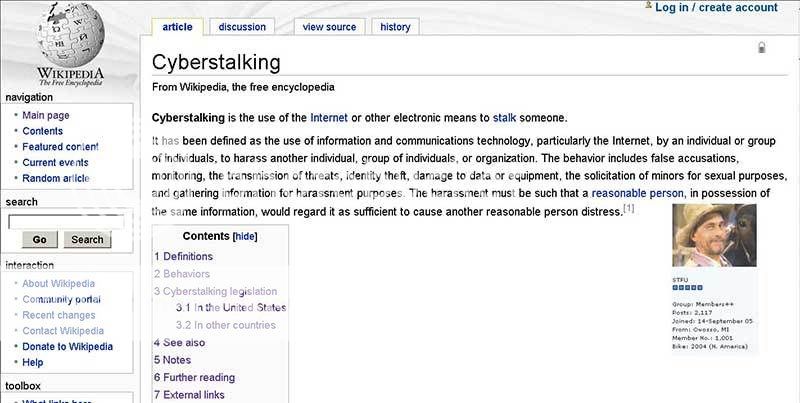










![Decrum Motorcycle Jacket Men - Mens Leather Jacket | [1100065] Austin Brown, XL](https://m.media-amazon.com/images/I/41HqZSRj6LL._SL500_.jpg)






































