ionbeam
2 FUN
My wife and I have an inordinate number of tower style computers and a number of hairy pets. All of our computers have had the same hairballs between the CPU fan and the heat sink. Some CPUs have heat sinks that are easy to unclip, others are very fragile and some require a Mensa member to figure out.
I've been buying thin sheets of air conditioner filter foam and putting that behind the case openings. The foam helps a lot but does not cure the problem.
For you to control and monitor your CPU temperature you need ACPI (Advanced Configuration & Power Interface) capability in your motherboard BIOS. In most current high clocking computers you can use the BIOS configuration menus to set fan and alarm settings.
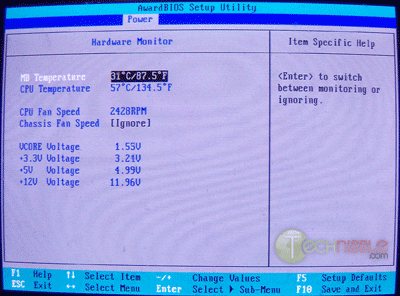
The problem is that when you start running your operating system (like Windows) you can no longer access the temperature. Many of the motherboard manufacturers offer temperature display software for free (Abit's microguru and Asus' PC Probe). If you have an Intel motherboard or motherboard based on an Intel Chipset, such as the Intel P35 Chipset, you can utilize the Intel Active Monitor.
All the following pics are clickable.

Core Temp is up to date for all versions of non-Apple operating systems.

https://www.almico.com/sfdownload.php
SpeedFan is another freeware program that monitors voltages, fan speeds and temperatures.
I've been buying thin sheets of air conditioner filter foam and putting that behind the case openings. The foam helps a lot but does not cure the problem.
For you to control and monitor your CPU temperature you need ACPI (Advanced Configuration & Power Interface) capability in your motherboard BIOS. In most current high clocking computers you can use the BIOS configuration menus to set fan and alarm settings.
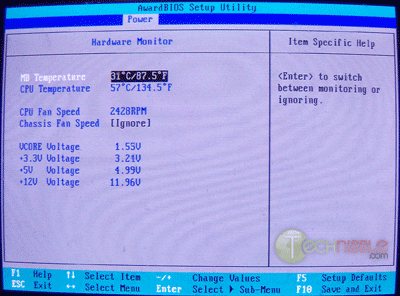
The problem is that when you start running your operating system (like Windows) you can no longer access the temperature. Many of the motherboard manufacturers offer temperature display software for free (Abit's microguru and Asus' PC Probe). If you have an Intel motherboard or motherboard based on an Intel Chipset, such as the Intel P35 Chipset, you can utilize the Intel Active Monitor.
All the following pics are clickable.

Core Temp is up to date for all versions of non-Apple operating systems.

https://www.almico.com/sfdownload.php
SpeedFan is another freeware program that monitors voltages, fan speeds and temperatures.
Last edited by a moderator:



