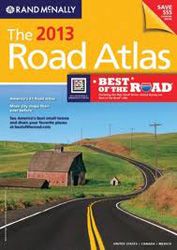First, all Basecamp questions really should include whether you are using a Mac or PC. The two versions are not the same. They have independent software development teams which are making no effort to synchronize their efforts. I am assuming you are using a PC and am giving my opinion below on what may be your problem.
(1) One likely scenario is that your route is set to the "Direct" Activity Profile. Open up the Route properties box, near the top middle of the properties box is a pull down menu. Select the "Driving" or "Motorcycling" profile. The exact differences between those two profiles are really unknown, but if I was to over-simplify what I have observed, I select "Driving" when I am trying to get from point A to point B quickly, and I select "Motorcycling" on sight-seeing trips. It's in the ballpark of selecting "Fastest route" versus "shortest route" on your GPS, but there's more going on than that.
The good or bad news to all this is that it doesn't really matter. When you transfer a Route to your GPS, the GPS just gets a series of waypoints and will calculate its own path between them using its settings and internal algorithms. Your GPS doesn't really care what way Basecamp thought you were going to go.
Transferring a Track to a GPS is the only way to GUARANTEE that you will be able to follow your intended path.
(2) Another possible option is that you do not have ROUTABLE maps on the computer on which you are using Basecamp. Look at the "Maps" pull down menu and see if there is a check mark next to "Global Map". If so, that is not a routable map. Do you have a copy of City Navigator North America on your computer? If it is listed under Maps, then select it. If it is not listed, you will have some work to do. Feel free to ask me more questions on this if this is the case.