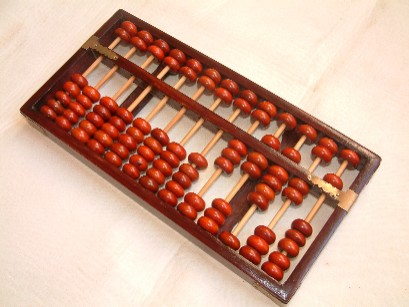Need more info.
What tasks does the machine you have do now?
Does shop mean dirty environment? And potential kybrd spillage? If new machine is going to live in the same place.
Other electronics in household? (Apples play very nice together, for example)
Moving **** can be a pain, could be easier if is PC to PC or Mac to Mac.
Or if you have done any backups? Also made easier if you know where your **** is in the machine you have now, and many dont.
Actually moving stuff isnt that tough, its what and where thats hard. And not moving viruses and spyware to the new machine.
Some suggestions
Write down the login ID of every website you use, banking, photo sharing, ****, whatever. Confirm you know the passwords that go with each ID. If there are security questions associated, make sure you have the answers, cause when you first login on the new machine, you might be asked, even when you use the proper credentials. Make sure you know your home network settings as well, if WiFi.
If PC?, go to Control Panel and find the applet that lists all the Programs installed on the machine. Write down the ones you use, and determine where each stores data. Some applications let you store data anywhere you wish, (Word, for example is good for documents, but try to find the custom dictionary with 13 yrs of your words) and others hide it away like it was gold (Garmin, for example) I am sure Mac has similar function, but Mac migration can move apps, so not as important.
Minimal needs & simple minded senior - knowing nothing else, I would suggest a Chromebook if leaning toward laptop.
-Steve