gixxerjasen
Well-known member
Not sure what you are looking for when you say remote control, but from their website:The Contour takes great video. My buddy rides with one. But what Contour doesn't offer is the remote control. I have that on my ChaseCam and it makes it much nicer. Otherwise with long videos, they tend to never get watched, cut, or have anything done with them. The GoPro will also take still shots with the remote, which is what you're trying to capture a lot of times.You might also look at some of the alternatives out there as well. Contour has a very nice, less bulky camera. Less bulk means some features lost, but they also have some nifty features available not on the GoPro, like gps logging on some models. I'm not trying to sway anyone from the GoPro, but you should know that you have options. GoPro has been more saturating on their marketing so their name is definitely out there.
The Contour is way better quality than my ChaseCam, but my next one will be a GoPro.
MOBILE CONNECTIVITY OUT OF THE BOX
Use your mobile device to preview your shot before and while you’re recording, as a remote control, or to tweak your camera settings in the field.
https://contour.com/products/contour-plus-2
Last edited by a moderator:




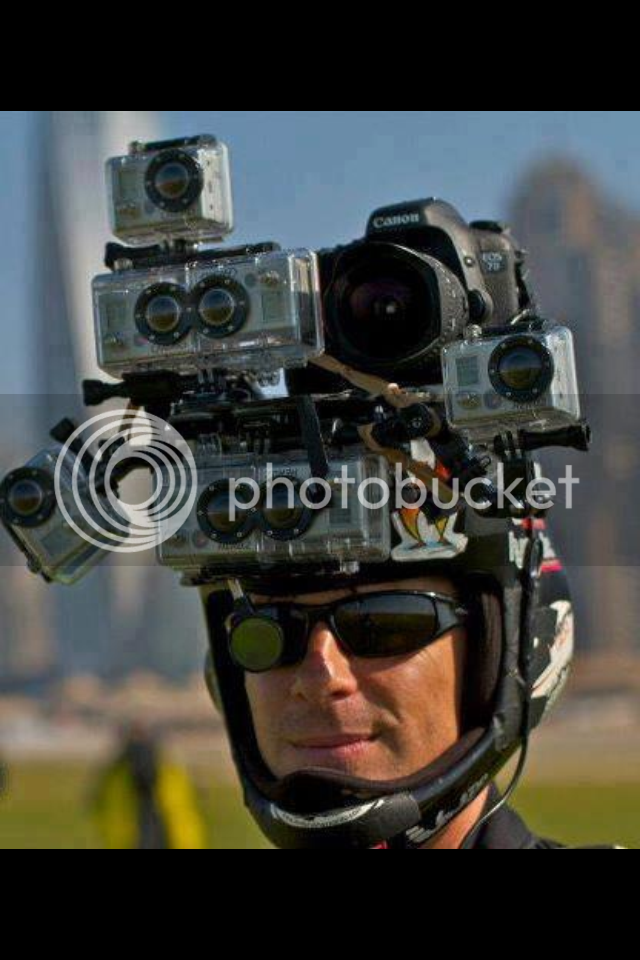















































![Decrum Motorcycle Jacket Men - Mens Leather Jacket | [1100065] Austin Brown, XL](https://m.media-amazon.com/images/I/41HqZSRj6LL._SL500_.jpg)



