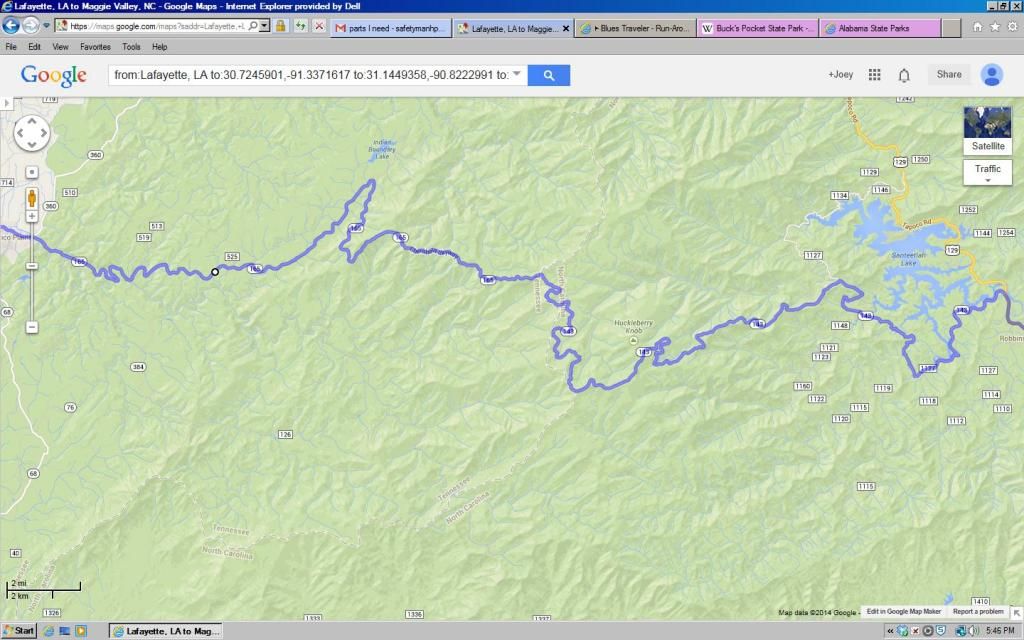I tried to download routes early this morning with less than stellar results. I'm sure it's just me, any assistance would be great.I think rt click and download, seemed to save in some file ext. I didn't recognize, not gpx ??
Stumped in Stockbridge David
Stumped in Stockbridge David
Last edited by a moderator: