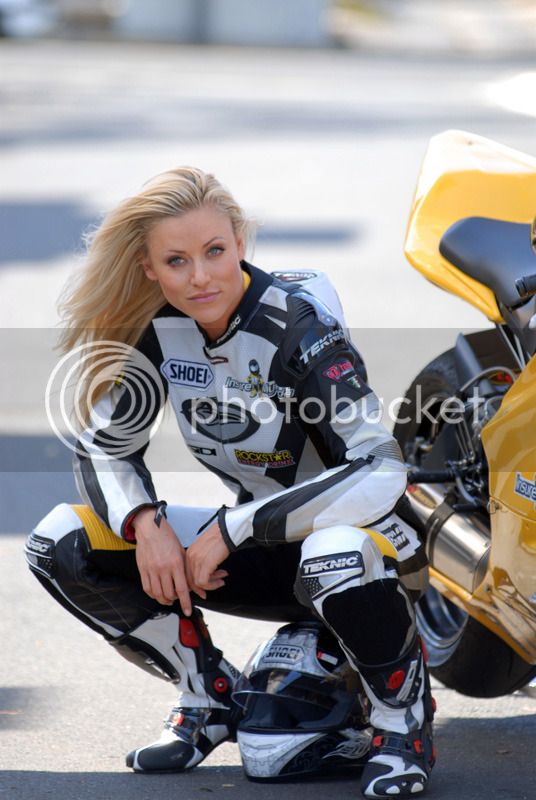The following is EXACTLY what I do, and I have never had any problems:Yep, do exactly that. But the only way to make it work is to edit it all down like I described. If I leave it as is, I get the error message that the format is not allowed. So, what am I doing wrong?
In PB thumbnail view, click in the IMG box. Copy it- right click/copy, special key/copy, whatever.
In PB single pic view, click in the IMG box. It should come up with "COPIED" in a momentary yellow box.
Come back to your post and paste it- right click/paste, whatever. No clicking switches, no additional icons, nothing. Just paste it. Done. Click on more reply options. Yes, I too get the error message but when I scroll done the pic is always there. Always.
Panorama of Mobile (AL) Bay from the east with a great view of the back of Ken the HD Guy's head