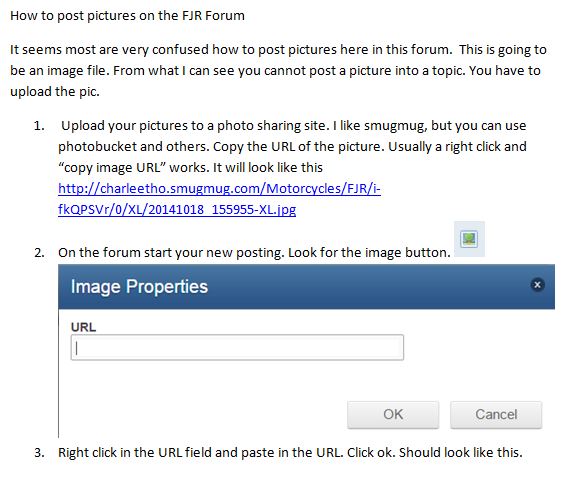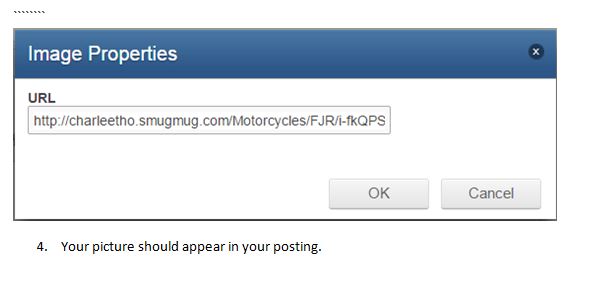Works almost like that on my MacBookPro at the house. Close enough that I have been able to figure it out.
This here Dell laptop at the office produces the "Image Properties" sub-window in step 2, but will not paste anything in it (Step 3). When I manually type in the URL (variation of Step 3), the Dell allows the typing, but will not respond to multiple clicks on "OK, or on "Cancel" or on the little "x" in the upper right.
I can refresh the screen/URL, but that erases anything I have previously typed as a comment.
Guess it's Bill Gates' way of telling me to stop surfing at work.
[/i] To be clear, I'm not asking for help, just reporting the facts. And adding one more item to the list of "How Come I Ain't Completely In Love With the 21st Century".
Nice bike in post #162, DustOff.