Bustanut joker
Well-known member
Agreed.. You are giving Odie here far too much credit Don....... He's like in the triple digit area . :****:Beemer...........
BITE ME

Agreed.. You are giving Odie here far too much credit Don....... He's like in the triple digit area . :****:Beemer...........
BITE ME

Dear Mark and Alan, Thanks to your help I finally was able to post up a photo to our FJR Forum on Niehart's Dakar thread; I posted up the 2013 Race Route.
I was able to use the "post photo" button in Firefox. At work in IE, I just get a grey screen.
Oh, and btw, I never pay any attention to those board warnings. Ever. Just like Alan...it's damn the torpedoes, full speed ahead.
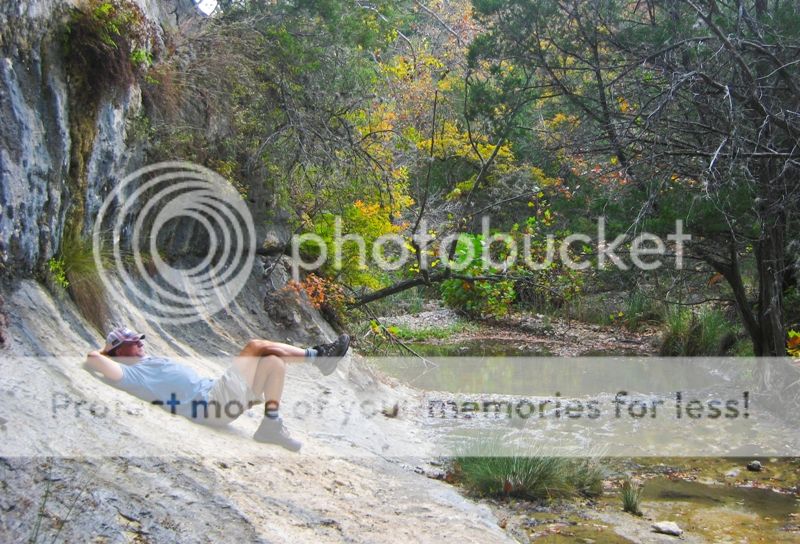






Tried that. When I hit the image button, I get a grey overlay of the entire screen and no dialog box.The image string from Photobucket uses the [ img] tag format, which doesn't work here any more. To post a Photobucket picture, you have to use the direct link text, and paste that into the box you get with the image button from the forum editor's toolbar.

When "Foosh" says somethin' don't work, I believe him, so I hit my PB account to try the ol' IMG code click-n-paste feature.The image string from Photobucket uses the [ img] tag format, which doesn't work here any more. To post a Photobucket picture, you have to use the direct link text, and paste that into the box you get with the image button from the forum editor's toolbar.

I am running Windows XP so IE 9 is not an option.Works for me, IE9. Can't explain how some people are dead in the water and others aren't.
So how about trying an Operating System that ain't 12 years old???I am running Windows XP so IE 9 is not an option.Works for me, IE9. Can't explain how some people are dead in the water and others aren't.
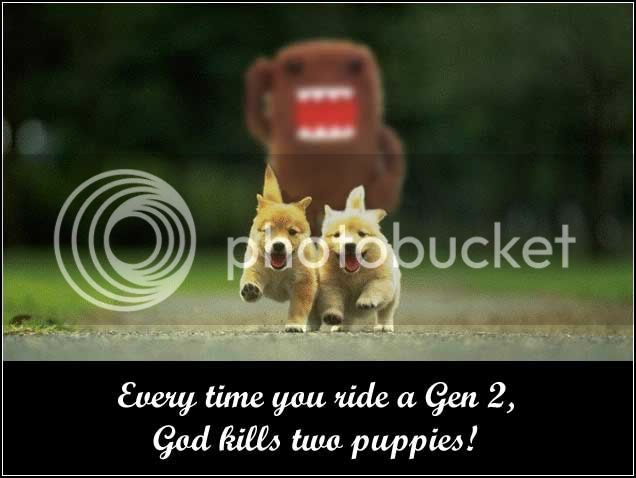
Gee, maybe I should switch to an improved OS like Vista? Seriously, I am running on an old Dell box that would choke on Windows 7. XP has been the most reliable and stable Microsoft OS I have used.So how about trying an Operating System that ain't 12 years old???I am running Windows XP so IE 9 is not an option.Works for me, IE9. Can't explain how some people are dead in the water and others aren't.