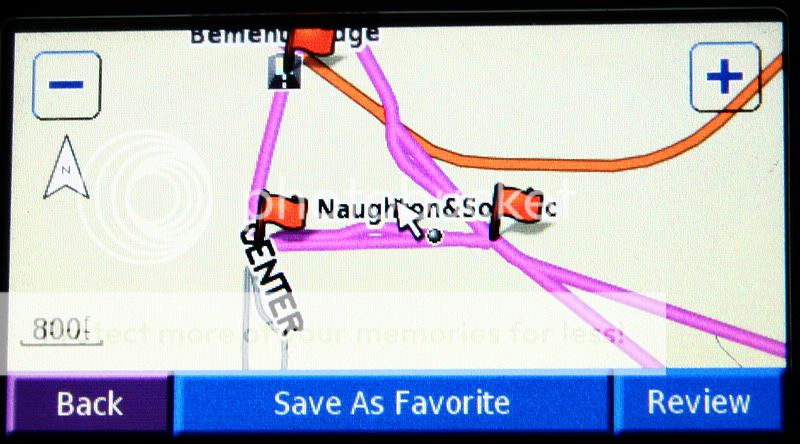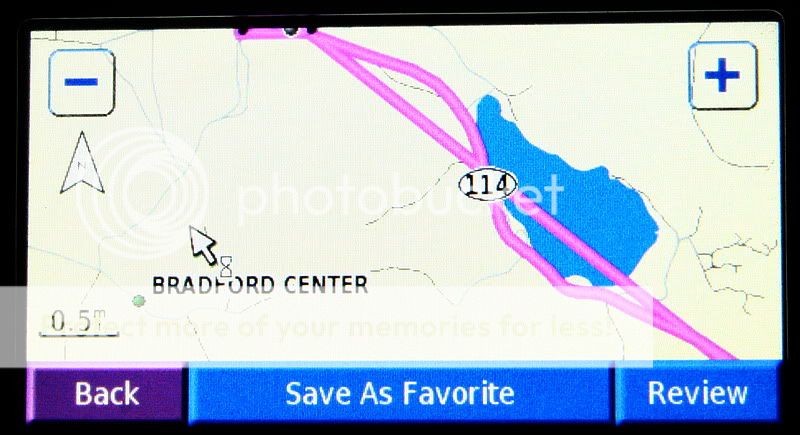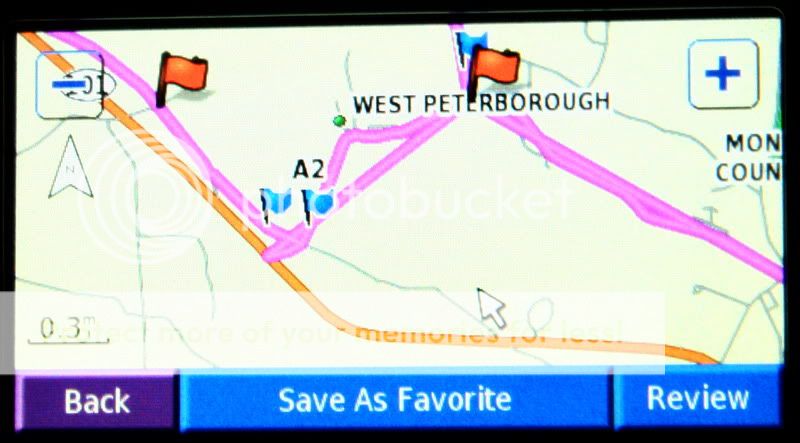In preparation for the upcoming Covered Bridges of New Hampshire group ride in October, Professor ionbeam and I have been attempting to do some route sharing. The Prof has graciously "volunteered"  to help lead a part of the group ride, should it become anywhere near as popular as the Whites and Greens ride earlier this summer. :Snorkle: As it turns out, there was just one li'l SNAFU...
to help lead a part of the group ride, should it become anywhere near as popular as the Whites and Greens ride earlier this summer. :Snorkle: As it turns out, there was just one li'l SNAFU...
He alerted me to the problem that, any time I sent him a GPS route, when he subsequently uploaded that route to his Streetpilot 2720 GPS it would corrupt the routing, adding extra loops and sections of route that (obviously) were not intended. One can inspect their routes on the GPS by using route / preview routine and zooming way in, and then scrolling through the route via the touch screen. These new sections of unintended route, we began to refer to as "spaghetti."
Even on close inspection of the routes in Mapsource on his PC, they all looked perfect! But after the transfer to the GPS using the Mapsource transfer tool, spaghetti!
Back on the W&G ride, I recalled that some of the other riders with GPSes commented on similar situations, where they had phantom turns and loops in their GPS route that we did not follow. The game was afoot! There is (was) an incompatibility somewhere, and it MUST be rooted out! :nerdsmiley: (yeah, I'm like that...)
We tried about a dozen different variations of routing formats, but they all behaved pretty much the same. Yet, on my end I could upload the routes to my own Garmin Zumo 550, and they were always perfect-o. When we compared configurations we found that he had older an version of maps than mine (2008 vs 2009), but a newer version of Mapsource (6.16.2 vs 6.15.11). In an attempt to minimize the variables, I downloaded and installed the 6.16.2 MS upgrade from the Garmin web site. After doing this my also routes became scrambled after uploading to my zumo. That was a "Very Good Thing"™. Being able to reproduce a problem is half the challenge to fixing it. :thumbsup:
I took a spaghetti infested route on my Zumo and forced a recalculate on it via the route edit menus. Spaghetti gone!! So apparently, when the GPS filled in the routing between the transferred viapoints it was fine, but the transferred routing was FUBAR. Hoowever, when the Professor tried to do the same thing on his SP2720 it would not clear out all the pink pasta. :glare:
I next tried building an entirely new copy of the route from scratch, a 6.16 version, figuring that perhaps the incompatibility may have been because the route was formed on a prior/different version of MS. Nope, still spaghetti-ized. :glare:
Next I pulled the exact same route over to my (new) netbook PC, on which I still had Mapsource version 6.13.7, which is the version that came on DVD with my Zumo, and when I used that version to send the same route to my Zumo - No spaghetti!! Hmmmm...
I then removed Mapsource 6.16.2 from my desktop PC and re-installed the 6.13 version from the DVD ROM, and still no spaghetti. Later, ionbeam did the same from his factory DVD and his fettuccine infestation was also resolved.
Google searching on this problem turned up nothing of value or coincidence. I have sent an email to Garmin's tech support, alerting them to this potential bug in their 6.16 version of Mapsource. We'll see what that results in. In the meantime,
I recommend the following course of action for all Garmin GPS / Mapsource users:
1 ) If you have not already upgraded your Mapsource to 6.16.X - [SIZE=14pt]Don't do it!! [/SIZE]
2 ) If you have already upgraded your Mapsource to 6.16.x - [SIZE=14pt]Get rid of it!! [/SIZE]
Or as the Professor PM'ed me in the final throes of the pasta perversion:
Going back to the future (in Mapsource terms):
At the beginning of this fiasco, I was running MS 6.15.11 just fine and ionbeam was running the very next version (6.16.1) with the problem. So the macaroni madness was apparently first introduced in that upgrade, but it is still present in the currently downloadable version of Mapsource 6.16.2.
Gamin doesn't make it real easy for you to go backwards in Mapsource versions. You will need to remove all prior traces of your current Mapsource (including any installed maps), reinstall the earlier version of Mapsource and then reinstall whatever (latest) version of maps you have. It does, however, retain your map unlock keys in the PC's registry, and you can also transfer the unlock keys from the GPS to the PC via the USB cable, or you can get them, from your MyGarmin account, so there is very little risk that you will lose those. Ideally you should have the same version of maps installed in Mapsource as on your GPS to minimize inconsistencies when downloading routes.
To go backward, you'll either need to have a DVD-ROM copy of the prior release of Mapsource (like the one that came with your GPS) or there is a very old version (6.11.5) that is downloadable from Garmin. They make this available for PC's running older Windows OSes. I have not tried it, so I don't know how defeatured that version is or what bugs it may have.
Another possibility would be to borrow a copy of a DVD from someone you know. There may be other download opportunities for prior versions of Mapsource that I am not aware of.
Just say NO to Mapsource spaghetti!! :nono:
He alerted me to the problem that, any time I sent him a GPS route, when he subsequently uploaded that route to his Streetpilot 2720 GPS it would corrupt the routing, adding extra loops and sections of route that (obviously) were not intended. One can inspect their routes on the GPS by using route / preview routine and zooming way in, and then scrolling through the route via the touch screen. These new sections of unintended route, we began to refer to as "spaghetti."
Even on close inspection of the routes in Mapsource on his PC, they all looked perfect! But after the transfer to the GPS using the Mapsource transfer tool, spaghetti!
Back on the W&G ride, I recalled that some of the other riders with GPSes commented on similar situations, where they had phantom turns and loops in their GPS route that we did not follow. The game was afoot! There is (was) an incompatibility somewhere, and it MUST be rooted out! :nerdsmiley: (yeah, I'm like that...)
We tried about a dozen different variations of routing formats, but they all behaved pretty much the same. Yet, on my end I could upload the routes to my own Garmin Zumo 550, and they were always perfect-o. When we compared configurations we found that he had older an version of maps than mine (2008 vs 2009), but a newer version of Mapsource (6.16.2 vs 6.15.11). In an attempt to minimize the variables, I downloaded and installed the 6.16.2 MS upgrade from the Garmin web site. After doing this my also routes became scrambled after uploading to my zumo. That was a "Very Good Thing"™. Being able to reproduce a problem is half the challenge to fixing it. :thumbsup:
I took a spaghetti infested route on my Zumo and forced a recalculate on it via the route edit menus. Spaghetti gone!! So apparently, when the GPS filled in the routing between the transferred viapoints it was fine, but the transferred routing was FUBAR. Hoowever, when the Professor tried to do the same thing on his SP2720 it would not clear out all the pink pasta. :glare:
I next tried building an entirely new copy of the route from scratch, a 6.16 version, figuring that perhaps the incompatibility may have been because the route was formed on a prior/different version of MS. Nope, still spaghetti-ized. :glare:
Next I pulled the exact same route over to my (new) netbook PC, on which I still had Mapsource version 6.13.7, which is the version that came on DVD with my Zumo, and when I used that version to send the same route to my Zumo - No spaghetti!! Hmmmm...
I then removed Mapsource 6.16.2 from my desktop PC and re-installed the 6.13 version from the DVD ROM, and still no spaghetti. Later, ionbeam did the same from his factory DVD and his fettuccine infestation was also resolved.
Google searching on this problem turned up nothing of value or coincidence. I have sent an email to Garmin's tech support, alerting them to this potential bug in their 6.16 version of Mapsource. We'll see what that results in. In the meantime,
I recommend the following course of action for all Garmin GPS / Mapsource users:
1 ) If you have not already upgraded your Mapsource to 6.16.X - [SIZE=14pt]Don't do it!! [/SIZE]
2 ) If you have already upgraded your Mapsource to 6.16.x - [SIZE=14pt]Get rid of it!! [/SIZE]
Or as the Professor PM'ed me in the final throes of the pasta perversion:
"In (nearly) the words of Lady Macbeth, "Out, damned rev 6.16.x! Out, I say!"
Going back to the future (in Mapsource terms):
At the beginning of this fiasco, I was running MS 6.15.11 just fine and ionbeam was running the very next version (6.16.1) with the problem. So the macaroni madness was apparently first introduced in that upgrade, but it is still present in the currently downloadable version of Mapsource 6.16.2.
Gamin doesn't make it real easy for you to go backwards in Mapsource versions. You will need to remove all prior traces of your current Mapsource (including any installed maps), reinstall the earlier version of Mapsource and then reinstall whatever (latest) version of maps you have. It does, however, retain your map unlock keys in the PC's registry, and you can also transfer the unlock keys from the GPS to the PC via the USB cable, or you can get them, from your MyGarmin account, so there is very little risk that you will lose those. Ideally you should have the same version of maps installed in Mapsource as on your GPS to minimize inconsistencies when downloading routes.
To go backward, you'll either need to have a DVD-ROM copy of the prior release of Mapsource (like the one that came with your GPS) or there is a very old version (6.11.5) that is downloadable from Garmin. They make this available for PC's running older Windows OSes. I have not tried it, so I don't know how defeatured that version is or what bugs it may have.
Another possibility would be to borrow a copy of a DVD from someone you know. There may be other download opportunities for prior versions of Mapsource that I am not aware of.
Just say NO to Mapsource spaghetti!! :nono:
Last edited by a moderator: