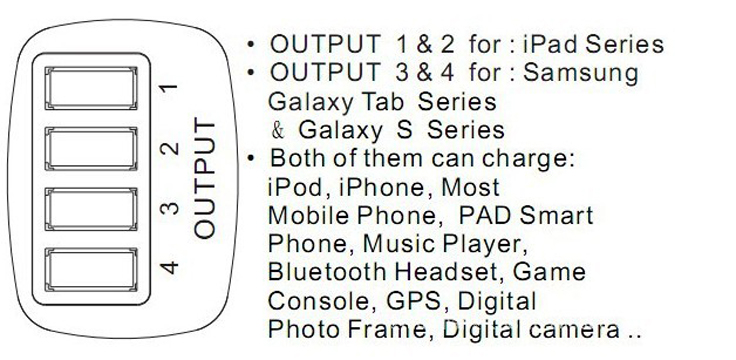FTL900: There are 4 USB ports on that adapter. Make sure your four devices won't overload the circuit's fuse or wire rating.
For some reason, the ports are marked
G G I I.. don't know what that means. I won't be plugging much in there tho, the 2 ganger I currently have is probably sufficient.
Phone charger while riding, and a small GPS speedo while riding. I think that just about summarizes all my needs.
Just noticed it says .5 to 2.1, so the output power is divided by the number of outlets in use.
For future reference, they make usb cigarette lighter plugs that sit flush when space is at a premium like our glovebox:
https://www.amazon.com/gp/product/B00M6QODH2/ref=oh_aui_detailpage_o07_s00?ie=UTF8&psc=1
I have tried those flush jobs in the past, but I've had less than great power output results. The silver one I have now was labeled 2.1 and 1 amp on the USB ports, but really they're both charging at 2.1. Probably drops to 1 on each port if I use both ports. It's pretty much a crap shoot anyway, no matter what they say the power output is going to be, I don't believe it until I can test it.
Which brings me to another great tool.
On my Android, I downloaded and installed the
GALAXY CHARGING APP. (You don't have to have a Galaxy) But you can turn on a little charging output number that tells me what rate I'm charging at. Here you can see
300 at the top center in red.
(you can change the color, and you can drag it around the screen to anyplace. I just chose red and keep it in the top center.)
That's very useful, because if I'm charging at 300ma while using BT and GPS, my phone will slowly go dead. On a good USB adapter and cable, I'll get 1800ma charging rate.
So I can keep tabs on how well my phone is charging, and I also use this to measure other USB ports and cables- either one can slow you down, and when I find slow ones, I toss them out and replace them. In this case, it read 300 because I was just plugged into my computer USB port and using a cheap cable I brought to work.