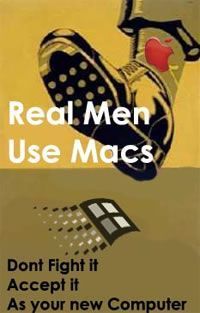"Newish" desktop and rarely used Surface Pro tablet got the treatment a week ago.
Impressions: better to use than Windows 8, harder to configure / troubleshoot / tweak. Weird WiFi glitch as well.
Want it on old Dell laptop, but OEM Vista license + Technet Win7 license = no free upgrade (must check MSDN subscription status.)
FWIW, not upgrading workhorse Samsung Ultrabook until the '15 rally season ends.
Impressions: better to use than Windows 8, harder to configure / troubleshoot / tweak. Weird WiFi glitch as well.
Want it on old Dell laptop, but OEM Vista license + Technet Win7 license = no free upgrade (must check MSDN subscription status.)
FWIW, not upgrading workhorse Samsung Ultrabook until the '15 rally season ends.