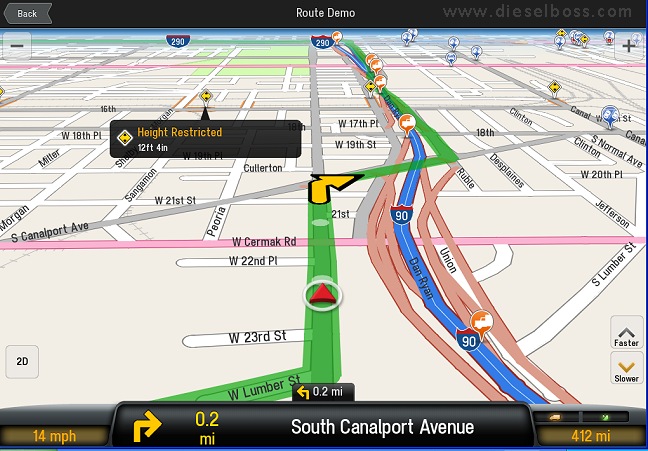**UPDATE**
I now have found an easy way to
import .gpx file (or any mapping file extension actually) converted
to a .trp file which the Co-Pilot uses. It's actually quite easy after you do it once.
1. Download:
RouteConverter to your computer. <the computer that you wanna use as the Quarterback in this process>.
2. Within this ^ program, -> Click File/Open and browse to your .gpx (.gpd or whatever) file on your computer and load it up.
3. File/Save(as) to <your location> as a .trp file (you will see Co-Pilot labeled with op system revision, 9x is latest at this publish)
4. Email (or fetch/send via wifi) this .trp file to your Android GPS device. (I use a separate email account for my Tab2, so emailed, no confusion = easy transfer)
5. On your Android GPS device-> Locate your (or download a) file Mgr./browser to copy and paste the .trp (I use Astro File Manager, it's in the app store, free as usual)
6. With the File Mgr/browser, find your .trp stored locations, either browse w Astro } or an easy way is to make a distinguished (fake) trip within Co-Pilot, save it as a unique simple name:1234.trp then go find w the Astro or File Mgr (or search it is another method). This will tell you [the directory] where you have to paste your new .trp file(s).
7. Paste the file in this directory, open Co-Pilot and it will now be in your stored trips upon firing up the Co-Pilot.
<done>
It acts just as Garmin. (i.e.) follow the lines on the road stuff. No voice guidance to these 'layers'... (yet!).
One more thing.
I have a buddy running my suggested android GPS w Co-Pilot, he was pulling his hair out all frustrated. I kept asking him what's the problem?, finally at a stop he tells me the screen is flipping all over the place and shutting off the unit. (me laughing) and him pissed, I went into his Co-Pilot Config/Screen Settings and
locked the screen on Landscape mode (his was set on "use device settings"). Apparently every-time he leaned into a turn it blipped to portrait mode and then would shut off after several back and fourth's of this. He's very happy now BUT don't be like him ...(thinking that I will think you're a dingdong for saying sumtin' simple
)
@Wolf_in_sheep... Waypoints/POI stored within your file will be inserted as such
@no1passme Locally? Best Buy 8GB model $179 and you can cheaply add microSD memory, 32GB for under $20 online, scandisk brand, a few more bucks. I added 32gb, 10rate. More space than I can ever use plus my on-board built-in memory is 16gb (but these 8gb mentioned will do perfect for our use). Having this additional space allows for multiple GPS programs to be loaded/ready. The one HUGE advantage we have over the 'GPS only' units
Also remember, this (Tab2 7") is not the only Android that will work... maybe experiment with your favorite one?!