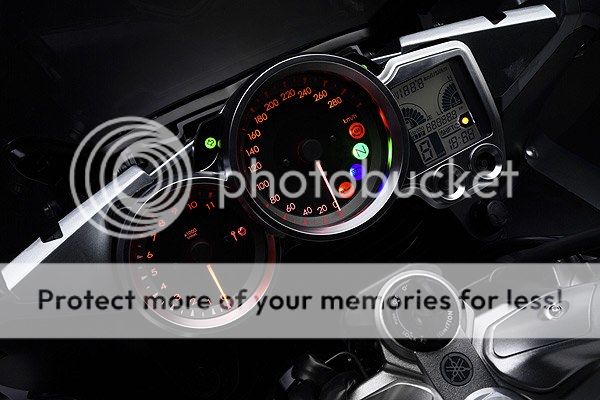RossKean
Well-known member
RossKean, on 07 Jan 2013 - 08:47, said:

Thanks Fred. At least I know its not just me! I did not get a security certificate error but I still can't post photos with IE8 and XP (SP3 with all the updates).
I found a way to make it work with IE8, although I wouldn't recommend it as a regular solution.
1) Paste the IMG code from Photobucket after writing whatever text you want
2) Use the "More Reply Options"
3) Image shows in edit pane but preview pane shows error - pink banner "You are not allowed to use that image extension on this community." error
4) Copy the image and posting that shows on this page
5) Hit "Cancel"
6) Return to the (new) reply box
7) Paste image and text in the reply box
8) Wasn't that easy???


Thanks Fred. At least I know its not just me! I did not get a security certificate error but I still can't post photos with IE8 and XP (SP3 with all the updates).
I found a way to make it work with IE8, although I wouldn't recommend it as a regular solution.
1) Paste the IMG code from Photobucket after writing whatever text you want
2) Use the "More Reply Options"
3) Image shows in edit pane but preview pane shows error - pink banner "You are not allowed to use that image extension on this community." error
4) Copy the image and posting that shows on this page
5) Hit "Cancel"
6) Return to the (new) reply box
7) Paste image and text in the reply box
8) Wasn't that easy???